PDF Page Numberer is an Acrobat plug-in that enables automatic page numbering of documents with customizable features such as font size, font name, and page placement.
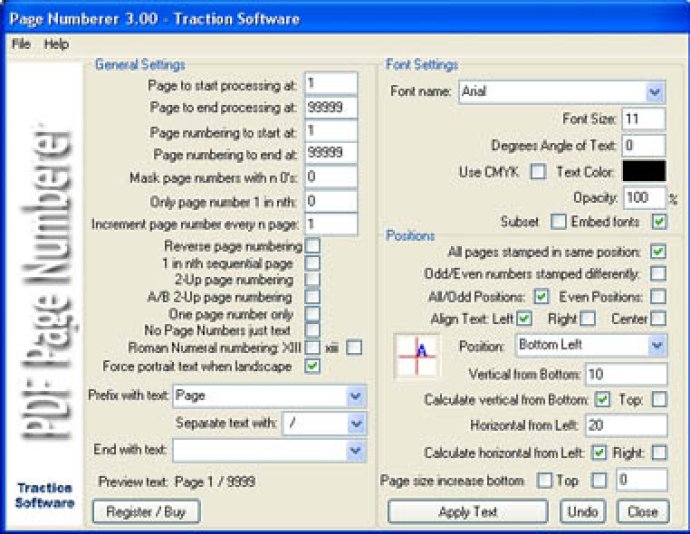
This software is equipped with advanced features that are designed to enhance your document numbering experience. You can save settings for later use for other PDFs you may have, specify page start and end ranges, start and stop page counts for page groups, apply watermarking/opacity text, use roman numerals or bates numbering, and even use RGB or CMYK text stamping.
Additionally, you can choose to embed or not embed the fonts, add filename parts, date stamping, file created/modified time stamping, and document properties stamping. The software also has easy point-and-click positioning for accurate page numbering positioning. You can center variable size pages and even carry page numbers over to the next PDF for continuous stamping across many files.
Other features include alternate odd/even page stamping, angled text support, multi-line stamping, and retaining the PDF file version for printing systems. You can also increment group page numbering, for instance, page 1, page 1, page 2, page 2 etc., and use variable dynamic page numbering by sequence, for instance, a,b,c,d,e,f etc. Moreover, you can change the size of the page to give room for stamping and preview text and tooltips, and many other options.
In conclusion, PDF Page Numberer 3 is a reliable and efficient tool that ensures your PDFs are correctly paginated with the desired font, style, and position. The software is user-friendly, and you do not need technical expertise to use it. Therefore, if you need software that will automatically number your documents without any hassle, PDF Page Numberer 3 is the way to go.
Version 3.04: see whats new in help.