PDFBat can convert PDF to PowerPoint quickly and accurately, maintaining original features. It offers unlimited batch conversion or partial conversion options to fit user preferences.
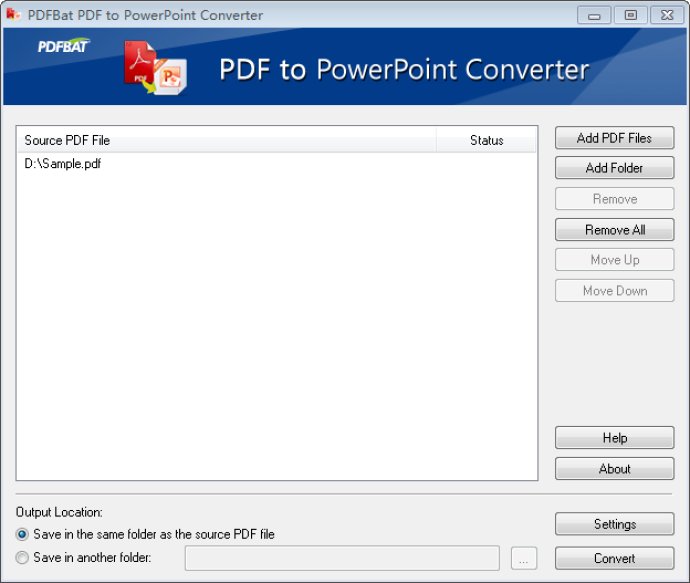
One of the most striking features of this software is its ability to convert encrypted PDFs without any hassle. The program supports restricted PDFs, and you can enter user/open password to begin the process.
Another notable feature is the program's ability to preserve the original layout of text, tables, columns, graphics, and hyperlinks in the converted PPT presentations. You don't need to worry about re-typing or reformatting the presentations as they come out perfect.
The software provides two efficient conversion modes. With the batch conversion mode, you can convert an unlimited number of PDF files at once. You can also use the partial conversion mode to specify the pages to convert. Enter page numbers, ranges or a combination to get the job done.
To get more out of your PowerPoint presentations, you can add headers, footers, watermarks, shapes, images, and animations in the generated PPT slides. The software culminates in a user-friendly interface, which helps beginners to convert PDF to PPT format effortlessly with just a few clicks.
Finally, the software supports PDF files in 12 different languages (English, Turkish, Thai, Latin, Korean, Greek, Cyrillic, Japanese, Chinese, German, French, and Italian). With PDFBat PDF to PowerPoint Converter, you can make excellent PowerPoint presentations without requiring Adobe Acrobat or Adobe Reader.
Version 9.8: NA