PDFBeam PDF to PPT Converter enables converting PDF to PowerPoint in seconds without tampering with the original features. Supports Batch and Partial conversion.
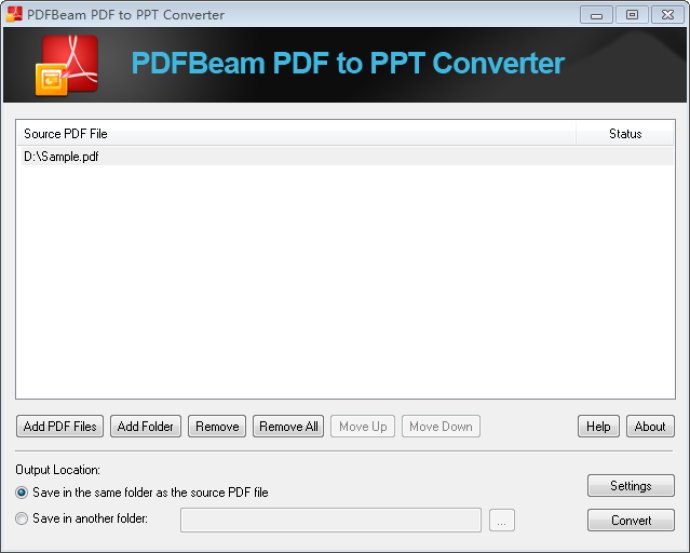
One of the best things about PDFBeam PDF to PPT Converter is that it allows you to batch convert unlimited PDF files at one time. This means that you can process large volumes of PDF files quickly and efficiently, without having to worry about any compatibility issues. In addition, the software also supports converting encrypted PDF files in 12 different languages, making it a versatile and convenient tool for all types of users.
With PDFBeam PDF to PPT Converter, you can easily select and convert any pages from the PDF file, and retain all the original text, images, tables, graphics, hyperlinks, layout and formatting. The whole process can be finished in just a few clicks, and you can produce editable and dynamic presentations in seconds.
Another great feature of PDFBeam PDF to PPT Converter is that it supports drag and drop operation, so you can simply drag and drop your PDF files into the software interface and start converting them right away. You don't need any additional software, such as Adobe Reader or Acrobat, to use this tool.
Overall, PDFBeam PDF to PPT Converter is an easy-to-use and reliable software tool that can help you convert PDF files to PowerPoint presentations quickly and efficiently. It supports a wide range of languages and formats, and comes with a user-friendly interface that makes it suitable for even novice users. If you are looking for a PDF to PPT converter that offers speed, accuracy, and convenience, PDFBeam PDF to PPT Converter is definitely worth trying out.
Version 10.0: NA