PDFtoTxt Converter easily and accurately converts PDF files to TXT. Its OCR capability enables text extraction from scanned PDFs. Additionally, it can convert PDFs to Latex format.
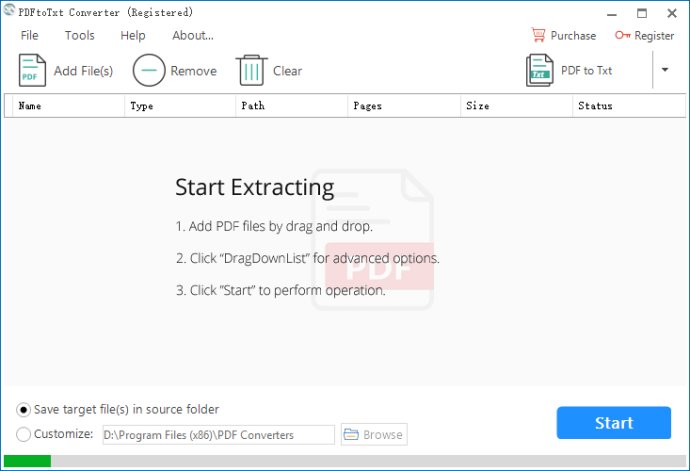
What's more, PDFtoTxt Converter is incredibly easy to use. Simply upload your files, select the PDF-to-Txt option, and start extracting the text and data you need. And with no issues or data loss to worry about, you can rest assured that your documents will be accurately converted every time.
One of the standout features of PDFtoTxt Converter is its ability to keep the basic layout of the original PDF document perfectly intact. This is especially important for PDF files with multi-column layouts, where preserving the original layout can improve readability. Many traditional pdf to txt converter programs struggle to keep the layout when processing conversions, resulting in data or text loss. But PDFtoTxt Converter ensures your accurate and efficient conversion, especially when it comes to preserving multi-column layouts.
Another impressive feature of PDFtoTxt Converter is its powerful image PDF text recognition capability. With advanced OCR technology, the software can recognize text in images and turn scanned PDFs into text with the highest accuracy. Simply configure OCR PDF to Txt and start the special PDF-to-Txt conversion process.
If you're a Latex user working with technical or scientific documents, PDFtoTxt Converter is a must-have tool. The software offers powerful pdf-to-latex ability, allowing you to turn PDFs into Latex files with all data and typesetting preserved. Say goodbye to retyping and coding manually - this software does the hard work for you, saving you time and energy.
In conclusion, PDFtoTxt Converter is a versatile and reliable tool that can handle a variety of PDF conversion needs. Whether you're extracting text from basic PDF documents or converting complex scientific papers into Latex format, this software is sure to boost your productivity and save you time and effort.
Version 4.2.2.1:
1. New UI Design. More Win10 Style.
2. Support English, Chinese, German, French, Italy, Russian and Spain.
3. Conversion engine improvement.
4. Now support converting pdf to text while keeping multi-column layout.
5. Now support OCR pdf to text.
6. Now support converting PDF to Latex.
Version 3.1.1:
1. Bug Fixed
2. Register module upgrade
3. More reliable and efficient
4. New UI Design
Version 2.1.1:
Features update
1. Now you can remove the password of encrypted PDF files and continue converting.
2. Now you can open and preview the added PDF documents.
3. Some more user experience update
Version 2.0.1: None