Perfect PDF Reader opens, displays, and prints PDF documents. It allows users to export pages as images and fill forms while saving the filled files. Available formats include BMP, GIF, JPEG, PNG, and Metafile.
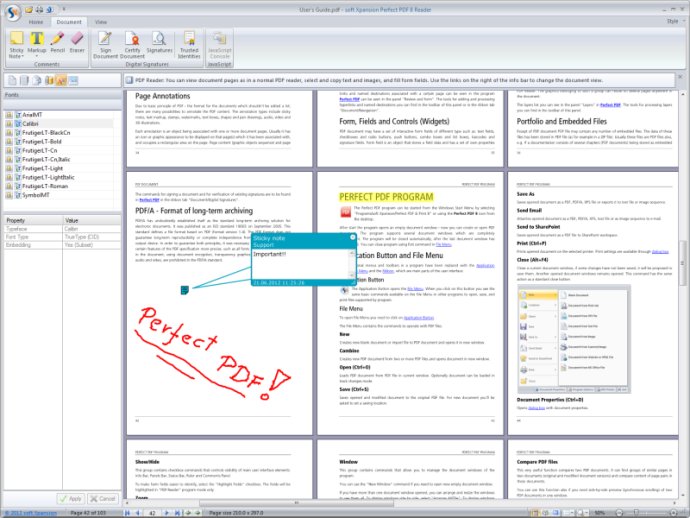
One of the most significant updates is the multilingual version, which supports nine different languages. The program's functionality includes opening, reading, and displaying any PDF file, printing PDF documents, and exporting PDF as plain text. One of the best features is that users can export pages from PDF files as images, unavailable in Adobe Reader.
Perfect PDF Reader offers a broad range of navigation and display modes with zoom options, the ability to rotate pages, and send PDF files via email. It also has a clipboard and a search function with appropriate options. Furthermore, users can fill, save, and send PDF forms and add digital signatures.
Perfect PDF Reader is based on the PDF Xpansion technology PDF Direct & Quick View, used in many Soft Xpansion products, as well as products from other software producers. This software is an excellent choice for software developers looking to read and display PDF files directly in their applications. They can test the PDF Direct & Quick View library to know more.
If you need a prefabricated viewer component for your application with a lot of useful functions, the PDF Quick Viewer library is a great option. Perfect PDF Reader can be distributed with your commercial software without limitations, and for a flat fee of 50 EUR. If you want to distribute your documentation as PDF files along with a reader, PDF Quick Viewer is the ideal choice.
In summary, Perfect PDF Reader is a reliable alternative to Adobe Reader, with many useful features and a wide range of functions. Its flexibility makes it an excellent choice for both software developers and commercial use. Perfect PDF Reader is a software that can greatly enhance your PDF reading and editing experience.
Version 8.1:
1) New PDF Xpansion engine
2) Comment PDF documents and save them as PDF files or send by e-mail
3) Sign PDF documents and save them as PDF files or send by e-mail