Perspective Pilot enhances architectural and urban landscape images by accurately aligning objects, leading to more visually pleasing photos.
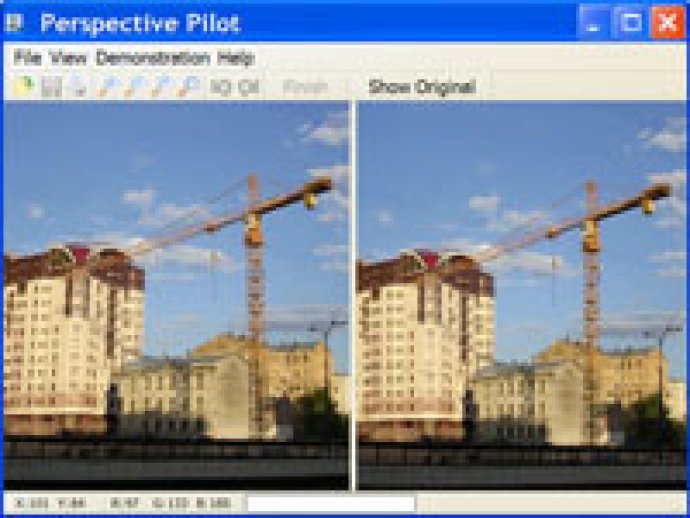
The software has a simple and easy-to-use interface, which makes it ideal for both beginners and professionals. It comes with a range of powerful tools that enable users to adjust the perspective of their images with ease. Users can use the software to correct distortions in their images, straighten lines, and adjust angles.
Perspective Pilot also has a feature that allows users to create panoramic photos from multiple images. This feature is perfect for users who want to create stunning panoramic views of their architectural and urban landscape photos.
Overall, Perspective Pilot is an incredibly useful software for anyone who wants to make their architectural and urban landscape photos more attractive. With its powerful tools and easy-to-use interface, it is an excellent choice for professionals and beginners alike.
Version 3.6.0: The bug related to using the plugin with an image without EXIF information has been fixed; processing of the image area selected in the Photoshop has been improved; now Perspective Pilot is installed automatically as a plug-in in Photoshop CC and CC 2014.
Version 3.5.0: The bug related to using the plugin with an image without EXIF information has been fixed; processing of the image area selected in the Photoshop has been improved.
Version 2.1.1: * fixed alpha-channel error in Plug-in mode.
Version 2.1:
+ Ability to receive images from TWAIN devices(scanner, camera etc) is added.
* some bugs are fixed.
Version 2.0: +The program can be used as a plug-in in Adobe Photoshop or another compatible program.
Version 1.1:
+The automatic cropping mode can now be turned on or off;
+Some bugs are fixed.
Version 1.02: Now you can choose the program when you use the "Open With:" option for the selected file in Windows Explorer.
Version 1.01: Some bugs are fixed.
Version 1.00: Original version