PicsResizer quickly and easily changes the resolution of JPG images, creating new copies in specified folders without modifying the original files.
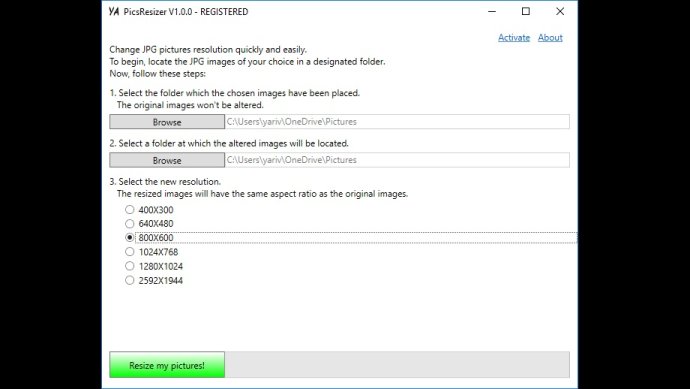
One scenario where PicsResizer comes in handy is in uploading an abundant amount of photos from various subfolders to an online gallery. To ensure optimal website performance, the pictures' resolution must be uniform, and their size not too large. This is where PicsResizer proves to be a reliable solution.
PicsResizer saves you time by allowing you to modify an entire folder of pictures in a single batch mode effortlessly. Moreover, it comes with an aspect ratio feature that allows saved pictures to maintain their initial aspect ratio.
All in all, if you are looking for a user-friendly image resolution software that can modify a lot of pictures simultaneously, retaining their quality, PicsResizer should be your go-to.
Version 1.0.0: N/A