A software that enables searching and downloading images from multiple engines and websites, while collecting and deleting duplicates in a database. Additionally, images can be viewed from Hard Drives or CDs with ease.
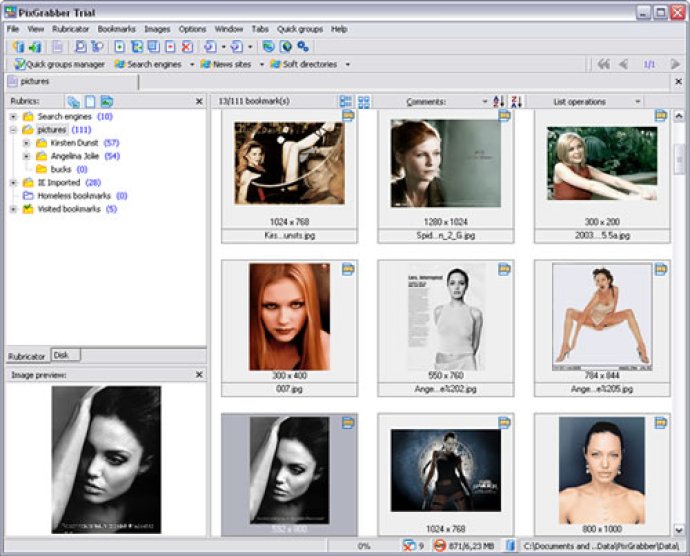
If you want to gather images from the pages you visit, PixGrabber can do it for you either in manual or auto mode. Auto mode is particularly useful as it puts images into a database without your intervention. These images can be organized into rubrics and can be accompanied with comments and ratings. PixGrabber also features meta-search through 7 of the most popular image-searching engines, making it easier to search for specific images.
In addition, PixGrabber allows you to arrange your image collection without visiting sites themselves. You only need to specify the URL you want the project to start from and set the level of image-containing web pages nesting. PixGrabber uses filters or URL masks to download images.
PixGrabber also features an intelligent algorithm that identifies duplicate pictures. This algorithm not only finds duplicate images in the database but also recognizes them in the process of importing. PixGrabber can also be used as a bookmark manager, allowing you to add personal comments to the current web page and bookmark it straight from the active browser window.
Another great feature of PixGrabber is its ability to block ads and pop-ups. You can set the software to block ads and pop-ups based on URLs, dimensions, or actual image placement. When you block the loading of banners, PixGrabber can cut the banner and “shrink” the page area or change the banner with a predefined small text block.
Finally, thanks to its link-highlighting feature, PixGrabber makes it easy to avoid useless visiting of the same web pages all the time. With just a strike-through by default, you will know which pages are worth visiting and which ones are not. All these features make PixGrabber a powerful and efficient tool for image archive management.
Version 1.1.23: Some minor bugs have been fixed.