This software allows users to label physical office folders containing research papers with file names on the first page. It can print individual or multiple PDFs from a folder, as well as the whole document or a truncated scout view of four pages. Bulk operations can also be performed on entire folders.
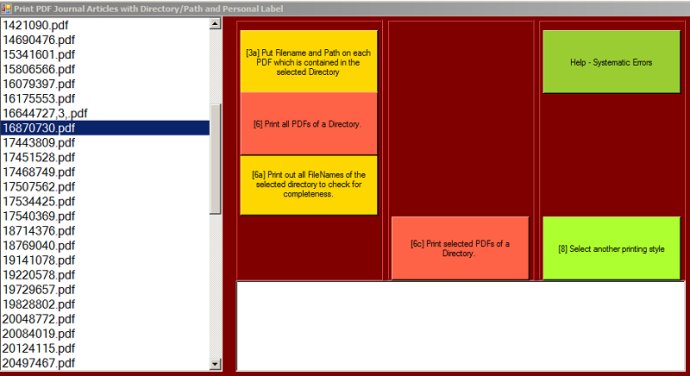
In addition to assigning file names and a comment line, the program has several other features. It allows users to print out all PDF documents in a given folder, with a maximum of 12 pages each and only the first four pages shown as a scout view if longer than 12 pages. Users can also print out single PDF documents on demand as full or 'rest-of' views.
The program also has a helpful function that does not print the first page if the file name ends with "_3.pdf." This means that users can omit the often less useful pages that contain metadata and advertisements, which are common in highwire-hosted documents.
This program is freeware and comes with source code on request. However, it does require the user to have PDF-XChange Viewer installed at the default location on c: because it does the real workload. Additionally, the program has a print-directory function, which is lacking in Windows 7.
Overall, this program offers several helpful features for managing PDF documents in research settings, particularly in Medicine and the Life Sciences. Its ability to print out documents and specify file names and paths makes it a useful addition to any researcher's toolkit.
Version 2013-09-13: new program