This software allows employees to clock in and out and tracks their time spent on specific jobs/tasks.
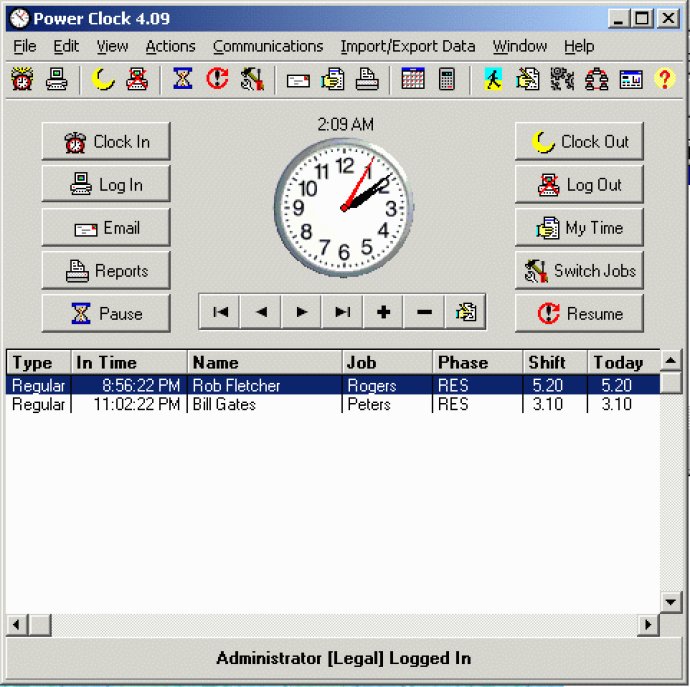
One of the most prominent features of this software is its employee clock-in and clock-out functionality. This allows businesses to keep track of employee working hours efficiently. Additionally, the software also has a multi-user network mode, which enables businesses with several employees to operate smoothly.
Another noteworthy tool of this software is its Export/Import to Intuit Quickbooks Pro. This feature allows you to sync your Power Clock data with Quickbooks Pro for more streamlined bookkeeping. Additionally, this software also tracks the amount of time spent on different jobs, making it easier to calculate compensation.
Another useful feature is its easy-to-use and familiar interface, which makes it simple to navigate through. Moreover, the software also boasts an auto-sync function that allows you to update any changes to files seamlessly. All changes made to files are logged, ensuring the utmost transparency in employee management.
Power Clock also comes with a secure email system and customizable security features, which provide additional layers of protection to your business. It also has an extensive range of customizable reports, making it easy to generate reports specific to your business needs.
One of the best things about this software is its fully functional shareware. You can test the software's full range of features before deciding to purchase it. Additionally, it runs smoothly on any Windows PC and is lightweight, making it quick and efficient.
In conclusion, if you're looking for a reliable and efficient employee time clock software, then Power Clock is undoubtedly worth considering. It has a plethora of features that can help streamline employee management and improve business productivity.
Version 5: N/A