Presentation Control Panel simplifies managing multiple target audiences and output formats in a single PowerPoint presentation, for PowerPoint 2007+ on Windows.
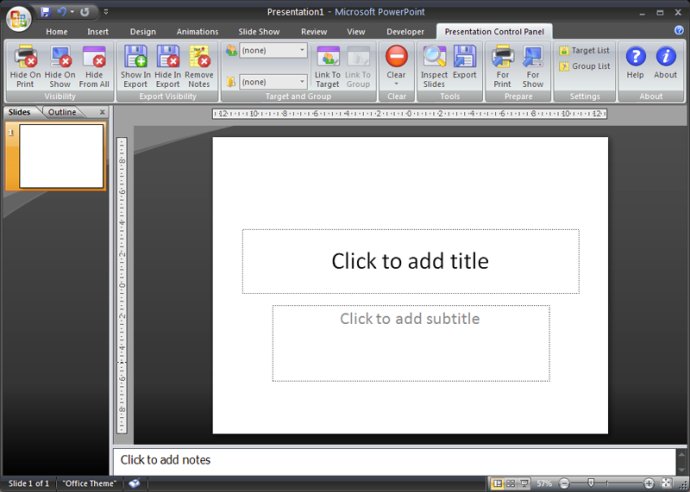
With PCP, you can control slide visibility when preparing your presentation prior to use. You can tag slides and use those tags to show or hide slides depending on your target media (screen or print) or whether you're exporting the presentation using PCP's built-in function. Plus, the software allows you to remove notes from slides that are exported, so you can deliver a clean, polished presentation.
One of the key benefits of PCP is that it reduces the need for manual presentation preparation. Thanks to its tagging system, you can quickly and easily prepare presentations based on your desired audiences and groups of slides (e.g. long course, short course). With just a few mouse clicks, you can access a perfectly prepared presentation that contains only the slides you want your audience to see.
Overall, PCP is an excellent tool for anyone who needs to manage multiple audiences and output formats in a single presentation. Its intuitive interface and powerful tagging system makes it a valuable asset for any presenter.
Version 1.1.2: Version 1.1.2 added an Office 2013 compatible visual theme