Process Liquidator is a program that provides information about currently running processes and allows users to stop processes easily by clicking just once. It shows the PID, architecture, and window details of all processes.
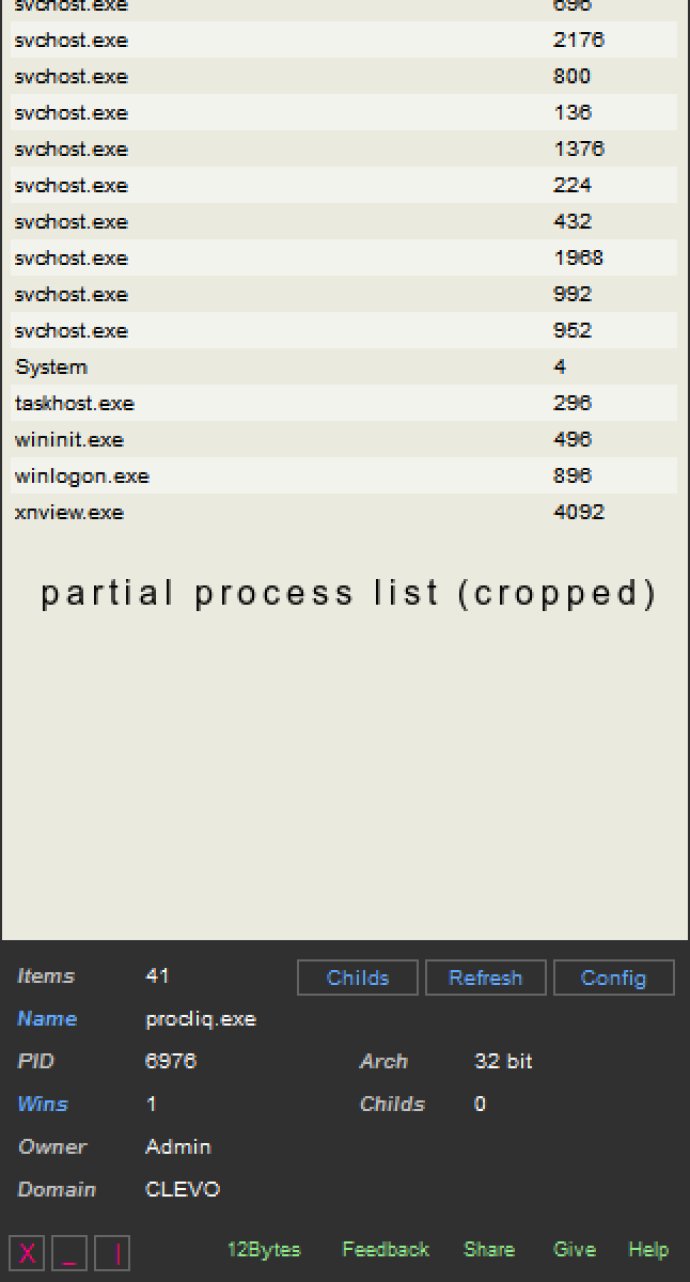
Aside from providing basic process information like PID and architecture, Process Liquidator also shows more advanced details such as windows belonging to the process, child processes, owner, and domain. Moreover, the software can be customized to show only parent processes or both parent and child processes information.
Another notable feature of Process Liquidator is its ability to display visible or both visible and hidden windows belonging to a process. This feature is especially useful for power users who need to dig deeper into their system processes.
The Process Liquidator interface is simple and intuitive. The software is shown as a flat panel on either the left or right side of your screen, and it remains hidden until you need it. To access the software, you can simply move your mouse cursor to a pre-configured hot-spot near the screen edge or left-click on the system tray icon. The software allows you to customize your preferences, so you can choose which side of the screen it appears on and exactly how it functions.
In short, Process Liquidator is a great tool for anyone who wants to stay on top of their system processes. It's easy to use, intuitive, and can help you save precious time and resources by quickly terminating processes as needed. Plus, it's super easy to access with just a click or a cursor move. So why not give it a try?
Version 2.1.0.0: Several bug fixes, a few optimizations and the removal of the 3rd party software offer from the installer.