Professional Notepad is a feature-rich editor for viewing and editing source code in HTML, CSS, JavaScript, PHP, SQL, Delphi, C++ and more. With support for syntax highlighting, Code Templates, and unlimited text size, it is a powerful tool for advanced users.
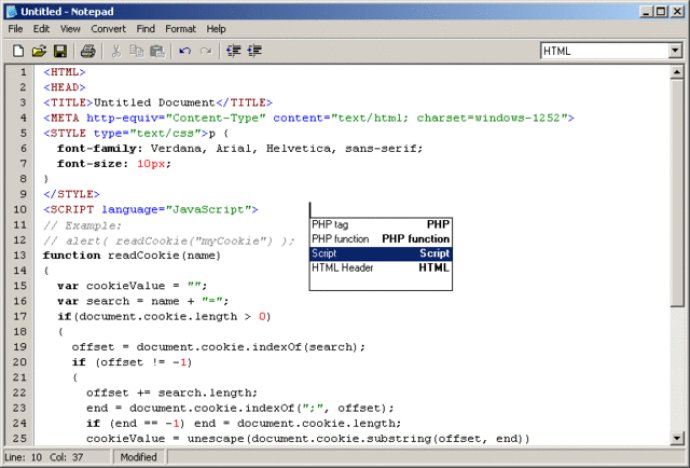
One of the software's most significant strengths is its support of syntax highlighting, which allows you to identify specific syntax elements quickly. Additionally, Code Templates, bookmarks, and unlimited text size are some of the many powerful features offered, allowing for more efficient coding and editing.
Professional Notepad is also incredibly fast, even when working with sizable files. The software's syntax parsing and highlighting capabilities work seamlessly with the syntax schemes for most common languages, ensuring a smooth, uninterrupted experience.
The software's DOS and Windows charset support allows for automatic selection when opening files, and its unique hyperlink feature highlights and follows all hyperlinks perfectly. Drag and Drop support for both Copy and Move makes for a smooth editing process, while the unlimited multilevel undo/redo and line numbers add to the software's versatility.
Professional Notepad also offers color printing capabilities, exportation to HTML and RTF with color syntax, as well as up to 255 bookmarks in one text, making workflow and organization a breeze. The software's inclusion of regular expressions in search and replace, word wrap, and Code Templates add to an already impressive list of features that speed up the development process.
Overall, Professional Notepad's robust toolkit is an excellent replacement for Windows Notepad and offers an indispensable set of tools to creators and programmers alike.
Version 2.92.9: N/A
Version 2.92.4: N/A
Version 2.92.3: N/A
Version 2.92.1: N/A
Version 2.91: New features are added.
Version 2.9: New features are added.
Version 2.8: New features are added.
Version 2.6: Code templates and other new features are added.