QuickButtons software allows for the creation of customizable buttons and AppBars that simulate keystrokes and run applications. It simplifies tasks by converting complex keystrokes into single mouse clicks. This tool is perfect for situations where a keyboard is unavailable, such as on Tablet PCs.
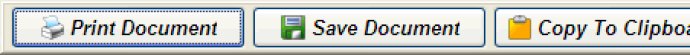
Originally designed for Mark Weidmann, who has MD and had difficulty using his computer, QuickButtons aims to increase the efficiency and ease of use for those struggling with keyboard shortcuts or preferring the mouse. Mark enjoys playing online games and communicating with his friends, but the complicated keystrokes sometimes challenge his endurance. To alleviate this burden, QuickButtons has replaced keyboard sequences with accessible buttons that are always at the foreground.
QuickButtons enables the creation of multiple Button Bars, meaning you can alternatively switch between bars for various applications, games, emails, or any other purpose. This feature is especially useful for Tablet PCs or in situations where a keyboard is not always accessible.
Overall, QuickButtons simplifies work on a computer, enhancing accessibility and efficiency for all users, especially those in need.
Version 1.61: New keystrokes; Updated icons