This freeware player allows users to listen to preselected high-quality online radio streams or add their own. It features drag and drop support for playlists, including local files and URLs from station websites, and automatic stream retrieval from playlists.
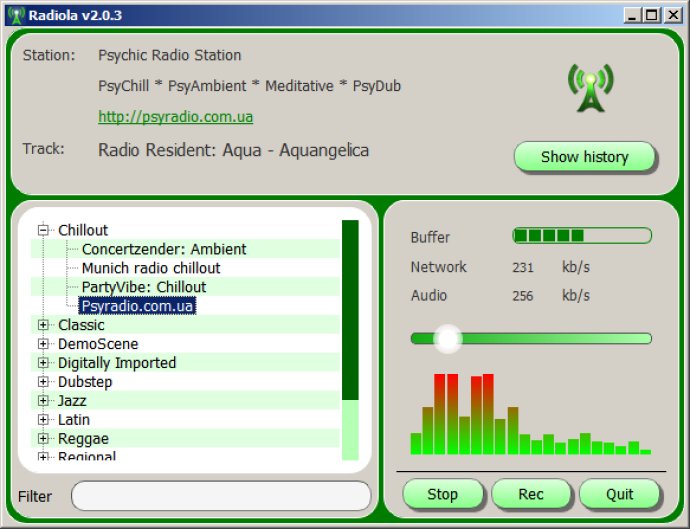
To benefit from the uninterrupted flow of music, it is essential to ensure a stable Internet connection. Simply double-click on any available radio station, and a dialog box will appear indicating the status of your connection, as well as any possible errors.
Once the link is established, you'll be able to see the name of the radio station, its website, and buffer status, as well as the artist and title of the current song and bitrate quality. In addition, the software allows you to customize your radio experience by generating a list of the most recent songs you have listened to at different radio stations, which can be accessed via a log file saved on your computer or by clicking the ShowHistory button.
Radiola is also highly customizable, allowing you to personalize your list of radio stations and songs by loading local playlist files or website addresses through a simple drag-and-drop feature. While the local playlist is not automatically updated, and the playback order can't be randomized, you can easily add the URL of your favorite online radio station for a more tailored experience.
In conclusion, Radiola is an easy-to-use software that offers a reliable, uninterrupted flow of music from a variety of radio stations, enabling you to customize and personalize your listening experience.
Version 2.0.5:
- new green interface (tons of bugs was returned to nature)
- stunning spectrum analyzer with 4 display modes (click to switch)
- aac+ (shoutcast) streams support (on windows and linux only)
- recording support
- winamp visualization plugins support
- large and huge fonts support