RationalPlan Project Viewer is a free software for viewing project plans. Designed for project stakeholders and team workers, it provides detailed access to project data.
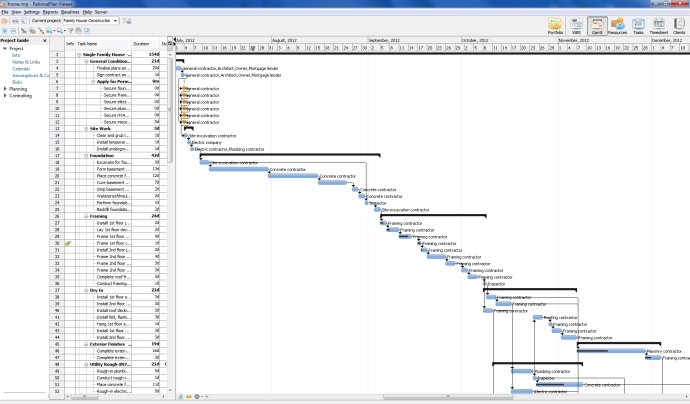
One of the most significant benefits of RationalPlan Project Viewer is that it is available for free. It is distributed as a viewer for RationalPlan products, which allows you to import MS Project files and view them free of charge. RationalPlan Project Viewer is a free project planner software viewer that is ideal for both RationalPlan and MS Project.
This software viewer comes with some outstanding features that include the availability of all original views and data. Importing MS Project files and viewing them is simple. Exporting to other formats and printing features is enabled, and it can open files created with either the Single Project or Multi-Project edition. Additionally, the software has an enabled view/hide critical path command and allows an unlimited number of free installations.
The RationalPlan Free Project Viewer can be used online or as a desktop application. It's an affordable project management tool that saves you both time and money. With RationalPlan Project Viewer, you won't need to install MS Project to open and view MS Project files. It's an excellent option for individuals who need to see a plan at a glance.
In conclusion, RationalPlan Project Viewer software review showcases a seamless way to view projects with ease, be they RationalPlan or MS Project files. It provides an affordable project management solution that saves you both time and money. RationalPlan Project Viewer is a perfect tool for all individuals involved in a project.
Version 6.1:
Bug fix regarding percent complete computation for backward scheduling;
Bug fix for displaying rates on clients;
Bug fix: guard against empty string value for color on tasks;
Bug fix: when splitting a task copy the fixedUnits flag to its children.
Version 6.0.10: -Bug fixes.
Version 6:
-possibility to work with baselines and Earn Value Management technique when managing projects;
-added project status column in Timesheet view and corresponding filter in My assignments view;
-On-Premise products (Single and Multi) are now available within the Microsoft Store and more ...