This batch photo editor and JPEG converter is widely appreciated for its editing tools such as resizing, cropping, rotating, mirroring, and adjusting brightness, contrast, border settings, among others.
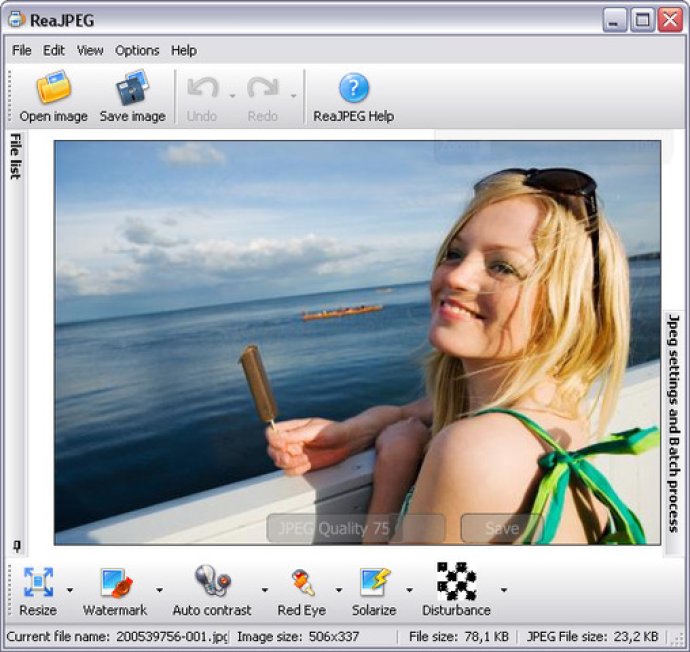
One of the program's main strengths is its built-in photo editor, which is highly regarded by users. ReaJPEG also integrates seamlessly with Windows Explorer, making it incredibly accessible to both professional and amateur photographers.
With ReaJPEG, users can easily manipulate images through several image-manipulation functions, such as resizing, cropping, rotating, mirroring, changing brightness, contrast, border, and more. Moreover, the software offers several artistic effects that help in enhancing the photo editing process. Adding watermarks and rectifying red-eye issues are also possible with ReaJPEG, and that too with the desired results.
ReaJPEG is also a favored image converter that can convert images from commonly used, as well as specific graphic formats to JPEG. Users can convert images either one by one, or all at once as a batch job. The software's automated batch processing ability helps it accomplish the mass conversion without special effort, which makes it highly efficient.
The software tool also has a preview feature that enables users to see the image before applying artistic effects. It also allows users to rename and adjust settings for multipage files quickly. Thanks to command lines and Windows Explorer right-click menu integration, ReaJPEG's console utility features make the entire processing even faster.
ReaJPEG is perfect for anyone looking for software with extensive automated features. It also supports RAW files, grayscaled or progressive photos, and ensures that all necessary information is transferred to the output file.
Version 4.5: ReaJPEG 4.5, released by ReaSoft Development, is the batch jpg converter and photo editor devel-oped specially for keen photographers, designers of different kinds and those who do not want to waste time on batch photo editing.
Version 3.9: Our primary goal is to meet the requirements of our customers. Therefore, being responsive to our customers needs and feedback ReaSoft Development has improved the dialogue boxes as well as the other forms.
Version 3.7: N/A
Version 3.6: N/A