Remo Recover Mac Pro is a data recovery software that uses powerful algorithms to recover lost data from Mac hard drives. It can handle various data loss scenarios, including unbootable or crashed hard drives, formatted volumes, and more.
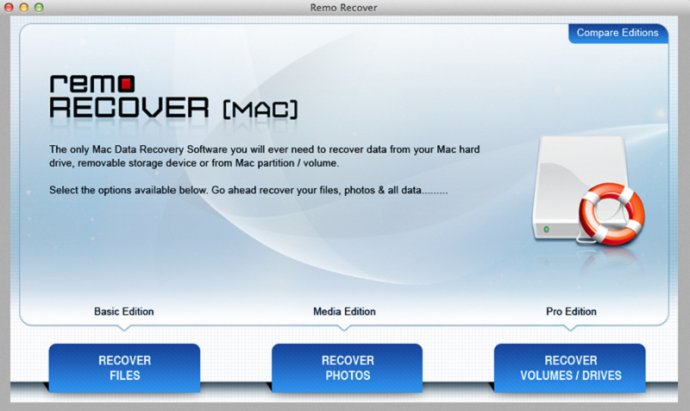
One of the key features of Remo Recover Pro is its user-friendly interface, which makes data recovery processes simple and easy to follow. Here are some of the processes it simplifies:
1. Recover data from unbootable Mac hard drive
2. Recover partition on Mac
3. Restore deleted files from Mac
4. Recover data from Mac hard drive
5. Crashed SSD or hard drive recovery
To ensure an effective Mac file recovery experience, this software is equipped with a scan engine that can implement two types of scans: standard scan and advanced scan. It boasts a list of more than 300 file types, and users can add new file signatures to customize and refine the data recovery procedure. With the added file signatures, the software will rigorously scan the hard drive sector by sector to get back deleted or lost data.
The time taken to scan the hard drive depends on the intensity of data loss. But to avoid the need to rescan the Mac hard drive, Remo Recover Pro allows you to save the recovery session, which lets you save the scanned information. Once the scanning process is complete, the software allows you to preview the data available for recovery. This way, you can choose the data that needs to be recovered and save them to the desired location or other storage media.
In conclusion, Remo Recover Pro is an excellent Mac data recovery software that has proved its worth through its exceptional performance, user-friendly interface, and comprehensive features. It’s a must-have for Mac users who want to retrieve lost or deleted data with ease.
Version 3.0.0.10: New File Signatures Added