Perform both file renaming and text replacing with ease using Replace and Rename software. This batch software uses a single "keyword" import file and can work with directories and subdirectories, streamlining the process.
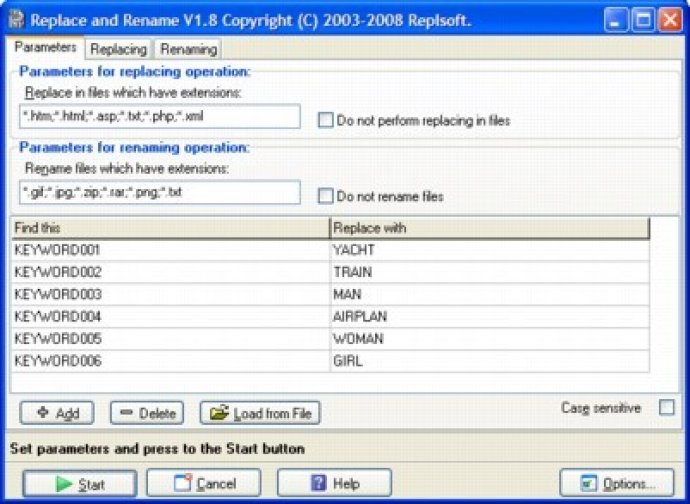
The beauty of the software is that it works with files from directories and subdirectories, and getting started is simple. All you need to do is select the directory (or directories) where your files are located and choose which ones you would like to process. The tool also offers single file processing if that's what you require.
The utility is designed to make replacements in the files whose extensions are specified in the "Replace in files which have extension" field. Additionally, it will rename files that have extensions specified in the "Rename files which have extension" field. The program can also be set to perform only one operation if that's what you need.
If you only need to rename files, or only need to perform text replacing, simply check the "Do not perform replacing in files" or "Do not rename files" field. It's that easy.
Replace and Rename also offers you the ability to load a text file with values delimited by the tab character using the "Load from file" button. On top of that, you can set other delimiter characters as you require.
Overall, if you're looking for a software that makes batch file renaming and text replacing simple and straightforward, you should definitely give Replace and Rename a try.
Version 1.9: Error report system was improved.
Version 1.8:
Additional options for the "Rename files" operation were added;
Some bugs were fixed.
Version 1.7: Added possibility to load an Excel spreadsheet with parameters.
Version 1.4:
1. Added possibility to launch module via command line;
2. Save all parameters on exit.
Version 1.3:
1. Changes in renaming algorithm;
2. Minor bugs fixed;
3. Some changes in user interface;
4. Help file was added.