Replay Video Capture is a top-rated screen recording software for Mac that allows users to capture and save any online video with exceptional quality. It can record and capture streaming video from any online source, including chat sites, and webcams.
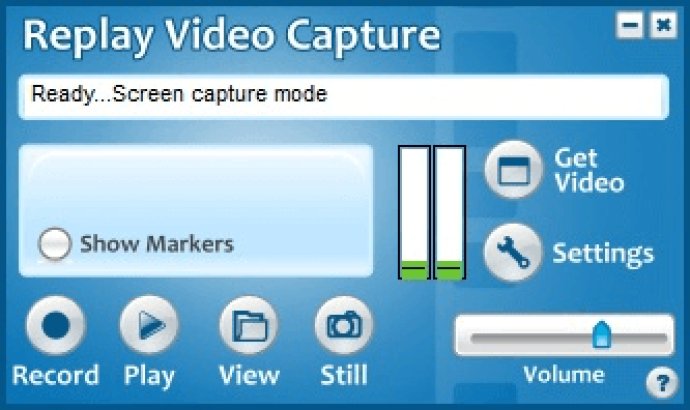
Regardless of the website or format, you can record online video content from any source. Additionally, you can even screen capture video from DVDs playing on your Mac. What sets Replay Video Capture apart from other recording software is that it does not circumvent DRM or any copy protection technology, making it 100% legal to record online video content worldwide.
With an intuitive interface, Replay Video Capture makes recording online video effortless. Its fully-automated screen and movie recording features allow for seamless recording from sites like Hulu, Netflix, and chat sites. Moreover, you can use it to record full-screen demos and presentations for presentations or online tutorials.
Overall, Replay Video Capture for Mac is an excellent software option to consider for saving online video content to your computer. So, if you're looking for a reliable and efficient way to record online video or capture streaming content, give Replay Video Capture a try!
Version 2.2.3: Fix for Trim error in High Sierra; units for Timed duration and Delay Start; added ability to set recording destination in Preferences – Advanced; added Soundflower install instructions for High Sierra.
Version 1.0.8:
Added internal replacement for the Soundflowerbed Configuration App
Can now hear audio while recording without any user configuration.