RER MKV Converter is a user-friendly tool that swiftly converts MKV files to popular video and audio formats like MP4, AVI, and WMV, ensuring excellent output quality. The software supports a wide range of codecs and guarantees speedy conversion.
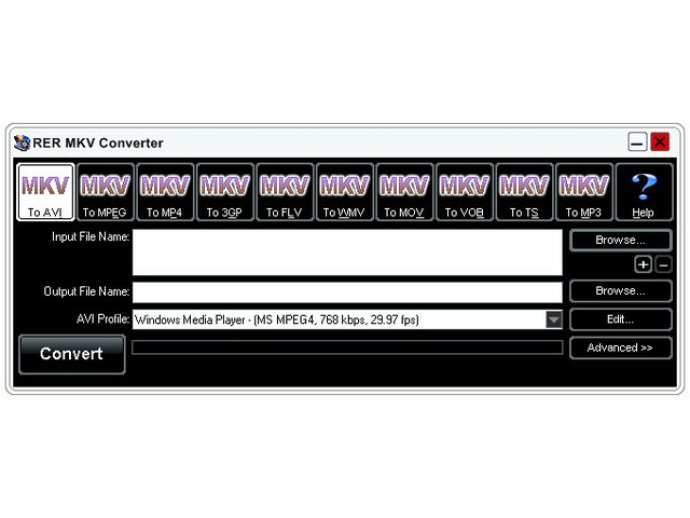
RER MKV Converter comes with a wide range of features that are specifically designed to provide users with flexibility and control over their conversion options. The following are some of the key features of RER MKV Converter:
1. Convert MKV to popular video/audio formats: The software is capable of converting MKV files to MP4, MOV, 3GP, 3G2, MPEG, MPG, VOB, AVI, WMV, FLV, H.264, MJPEG, TS, and MP3.
2. Convert MKV to portable device: The software provides users with preset parameters for their Sony PSP, Apple iPod nano/video/classic/touch/TV Out, Apple TV, iPhone, Zune, Archos AV 500/700, Archos Gmini402, Creative Zen Vision, iriver PMP-100.
3. Convert MKV to video for website: With RER MKV Converter, users can convert their MKV files to WMV and FLV files, which are smaller in size and can be easily streamed on the internet.
4. Batch conversion with task list: The software provides users with the convenience of converting multiple files at once. Users can simply add all the source files needed to rip, click "Convert", and RER MKV Converter will automatically convert them one by one.
5. Custom output parameters: The software allows users to select video size, bit rate, NTSC/PAL, frame rate, audio codec, sample rate, and other output parameters.
6. Easy-to-use user interface: RER MKV Converter has a user-friendly interface, designed to be easily accessible to novices and professionals alike. The program comes with a step-by-step wizard-like interface, and all functions can be executed with simple mouse clicks.
7. Safe to install, virus-free: The software is completely safe to install, and its creators have taken steps to ensure that it is free of spyware and adware.
Overall, RER MKV Converter is an excellent choice for those seeking to convert MKV files easily and quickly. Its simple interface, impressive features, and flexibility make it a great choice for a wide range of users.
Version 3.7.6: All known bugs fixed. Support more portable devices.
Version 3.7.5: Batch change the location of the output files. All known bugs fixed.
Version 3.7.4: Batch change the location of the output files. All known bugs fixed.
Version 3.7.3: All known bugs fixed. More profiles added.
Version 3.7.2: All known bugs fixed. More profiles added.
Version 3.7.1: All known bugs fixed. DAT export format supported.
Version 3.6.8: All known bugs fixed.
Version 3.6.4: All known bugs fixed.
Version 3.6.3: More advanced features for customizing your output profile. Compatible with Windows Vista x64 OS. Some minor bugs fixed.