The Rich ExComboBox ActiveX Control's source code allows developers to create customizable combo boxes for their applications with advanced features such as auto-complete and filtering.
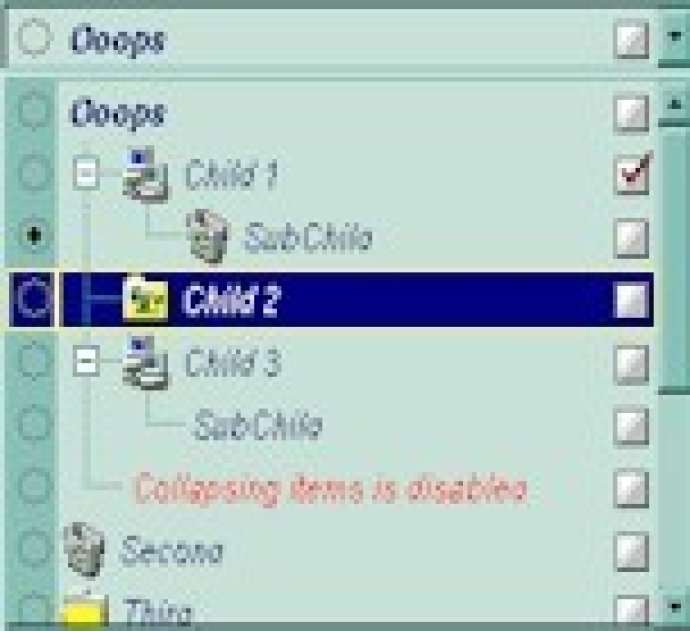
This combobox acts just like any other combobox and has three styles: Simple, DropDown, and DropDownList. The dropped list control can act like a simple list box, a list with multiple columns, a standard tree, or a multicolumn tree control. With ExComboBox, you can customize every cell or item with different attributes such as font, background and foreground color, caption using more rows, and icons.
ExComboBox is an intelligent and easy to use search control that helps you cut down on development time and add value to your application. You can take advantage of its full context-sensitive online help and code samples to optimize your performance. Overall, if you're looking for a reliable and feature-rich combobox, the ExComboBox is worth considering.
Version 1.0: N/A