This software batch converts audio files from a variety of formats including DVD, MP4, AVI, WAV, and more into AIF, MP3, OGG, WAV, and WMA formats.
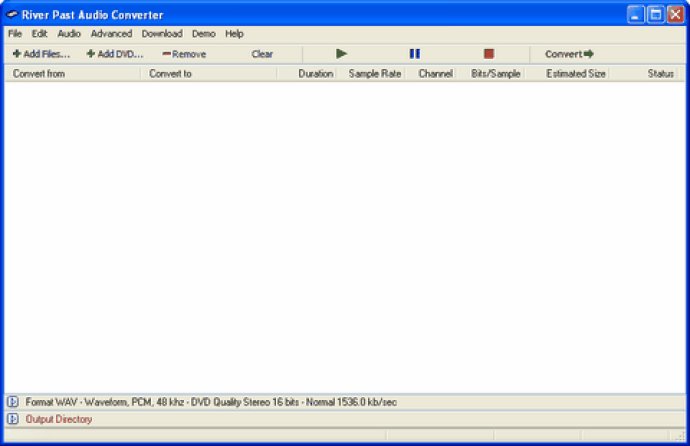
Moreover, this software also has two add-on booster packs that increase its functionality. The MPEG-4 Booster Pack allows you to output to the M4A (MPEG-4 AAC audio) format, which is compatible with iTunes and iPod. At the same time, the MPEG-2 Booster Pack enables you to convert to MPEG Audio layer-2.
Another fantastic feature of the River Past Audio Converter is that it supports a vast range of input file formats, making it easy for you to convert from Dolby Digital AC-3, Apple AIF (AIFF/AIFC), Monkeyaudio APE, Unix AU, FLAC (Free Lossless Audio Codec), MP3 (MPEG Layer-3), M4A (MPEG-4 Audio), and many others.
The software also allows you to extract audio from various multimedia sources, including mobile phone 3G video (3GPP/3GPP2), ASF (Advanced Streaming Format), AVI, DVD VOB, DivX, DV, IVF, MKV (Matroska Video), QuickTime MOV, MP4 (MPEG-4 video), MPG (MPEG-1 and MPEG-2 Video), RealMedia RM, OGM (OGG Media), WMV (Windows Media Video), and XviD, among others. You can also rip audio from DVD-Video chapters, a feature that is not available in most audio converters.
Besides, River Past Audio Converter gives you full control over the codec, sample rate, channel, bits per sample, and bitrate settings. You can also choose from a list of Windows Media profiles if you want to output to WMA. Additionally, the Audio Converter Pro option provides other advanced features like previewing tracks, trimming clips, and converting audio without re-encoding the file.
The software also supports tags for MOV, WMA, and MP3 formats, allowing you to edit and add them to your files. River Past Audio Converter supports a 30-day money-back guarantee and is compatible with Windows Vista, making it an excellent investment for anyone looking for a powerful and flexible audio converter. Furthermore, it is free of Adware and spyware, adding an extra layer of safety to your computer system. You only need to download DX8 and Windows Media Format 9 runtime from the website to start enjoying its incredible features.
Version 7.8: Added command-line converter.
Version 7.7.15: Added command-line converter.
Version 7.6: Added the ability to convert from Matroska .mkv files, and OGG Media .ogm files..
Version 7.5.1: Added the ability to convert from Matroska .mkv files, and OGG Media .ogm files..
Version 7.4.1: Added the ability to convert from Matroska .mkv files, and OGG Media .ogm files..
Version 7.3: Added the ability to convert from Matroska .mkv files, and OGG Media .ogm files..
Version 7.0: Added the ability to convert from Matroska .mkv files, and OGG Media .ogm files..