This software offers fast and easy webcam recording with the option to save in multiple formats. Users can include audio from various sources and have full control over codec settings.
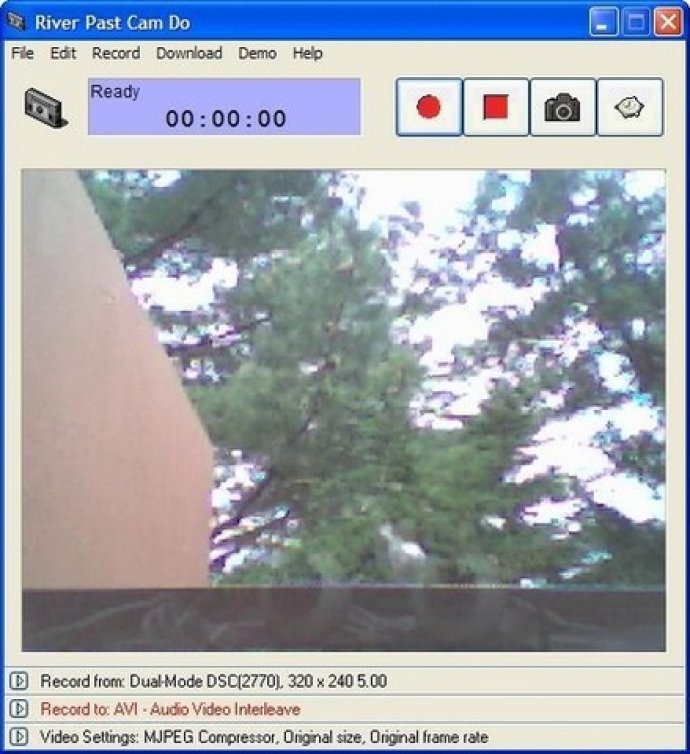
To ensure users receive the best performance and flexibility, the software dynamically loads video compressors on their system. Cinepak, Indeo 3, 4 and 5, Microsoft Video 1, Motion JPEG, DivX, and XviD are among the many codecs available for users to choose from. For optimal speed and quality, the last two codecs are recommended.
Users can also choose to record audio from a variety of sources – this includes microphones, line-ins, and speakers. The software allows for full control over the audio codec, sample rate, channel, bits per sample, and bit-rate. During recordings, users can manually adjust the volume if needed.
River Past Cam Do features a built-in scheduler for unattended recording, making it simple to set start and stop times. Additionally, users can also benefit from optional “booster packs” that enable outputting to QuickTime movie, MP4 video, or 3GPP or 3GPP2 video, depending on which booster pack is chosen.
The best part is that River Past Cam Do is completely free from adware or spyware, and only requires DirectX 8 to run. Furthermore, the software is compatible with Windows Vista and is backed by a 30-day money-back guarantee. In summary, River Past Cam Do is an excellent choice for those in need of dependable webcam recording software.
Version 3.8: N/A
Version 3.6: N/A
Version 3.5.1: N/A
Version 3.4.1: N/A
Version 3.3: N/A
Version 3.2.6: N/A
Version 3.0: N/A
Version 2.9: N/A
Version 2.5.1: N/A
Version 2.2: N/A