RoutineBot is a software for automation testing that emulates human testers by creating Interface scripts. Now, it supports testing menus in Basic, Java, and Pascal scripts.
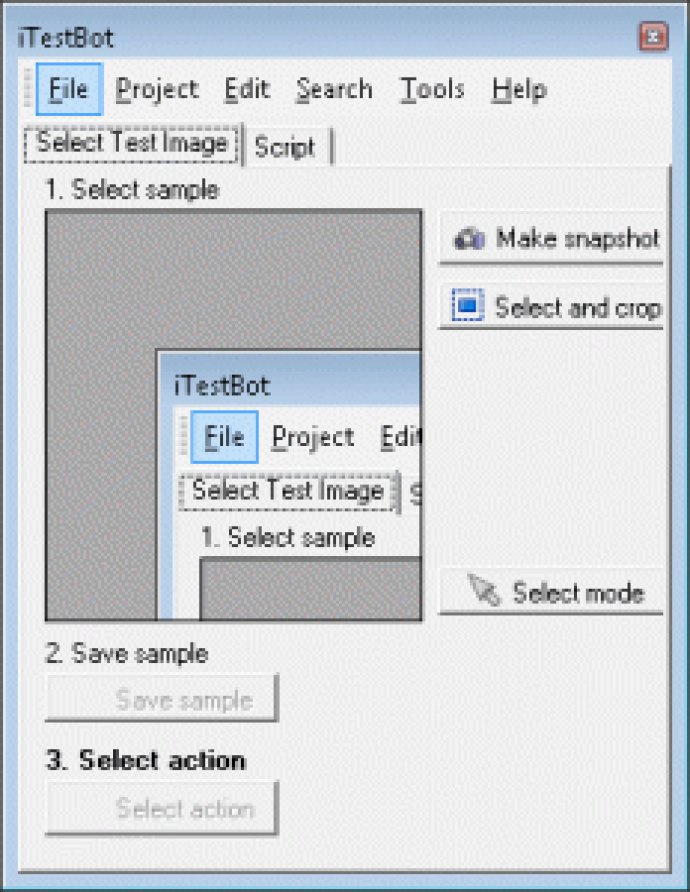
The software supports Basic, Java, and Pascal script languages, allowing users to specify some image sample to be found on the screen and perform an action with it. RoutineBot does not just emulate mouse clicks or button clicks. Instead, it focuses on image recognition and can perform actions like finding an image sample and moving the mouse relatively.
The application consists of two modules - RoutineBot Designer and RoutineBot Interpreter. RoutineBot Designer helps users design visual testing scripts, while RoutineBot Interpreter executes these scripts. The software was originally designed for visual software interface testing, but it has evolved to become a more comprehensive automation testing tool.
With RoutineBot, users can run the program in batches and process a set of tests, receiving results for each test and processing possible error or warning messages. The software is equipped to close tests on timeout if they hang-up.
The software enables users to emulate actions that they would normally perform themselves, like running and closing applications, focusing on image samples, and emulating Click, Doubleclick, MouseUp and MouseDown events. It also supports emulating ScrollUp and ScrollDown actions, moving the mouse to absolute or relative coordinates, and entering text or emulating the pressing of keys on the keyboard.
Overall, RoutineBot is a powerful and versatile automation testing software that offers a range of functions and capabilities to streamline testing processes.
Version 2.0:
- basic, java and pascal scripting languages supported
- support of menu testing
- image gallery improved
- command line interface added
- bmp sample selection added