This software enables users to effortlessly switch between desktops and customize their experience with defined shortcut keys. Clear shortcut keys and free upgrades are also included. The trial version permits up to 30 desktop switches.
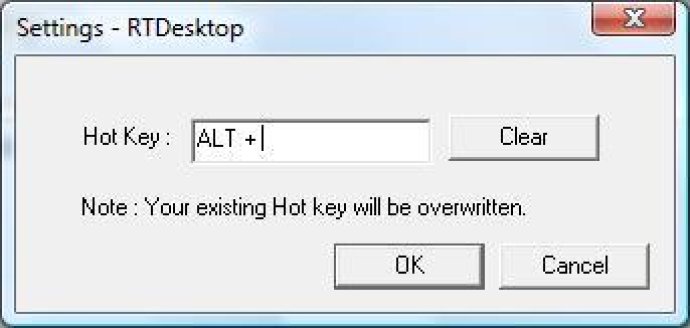
What's more, the software comes with the option to define shortcut keys. This means that I can quickly switch between my different desktops without having to navigate through menus or use a mouse.
Another thing that I liked about this software is that it offers free upgrades. This means that whenever a new version of the software is released, I can upgrade to it without having to pay any extra fees.
In addition, if I ever need to clear any shortcut keys that I've defined, the process is simple and straightforward. This makes it easy for me to customize my desktop switching experience as needed.
Finally, the trial version of the software is also worth mentioning. With the trial version, I was able to switch desktops up to 30 times. This allowed me to get a good feel for the software and its capabilities before committing to a purchase. Overall, I would highly recommend this desktop switching software to anyone who needs a flexible and efficient way to manage multiple workspaces.
Version 1.0: N/A