This software eliminates paper-based forms, providing clean and printable records. It assigns images and allows attachment of documents in various formats including diagrams and instruction manuals. Data can be exported as Excel tables.
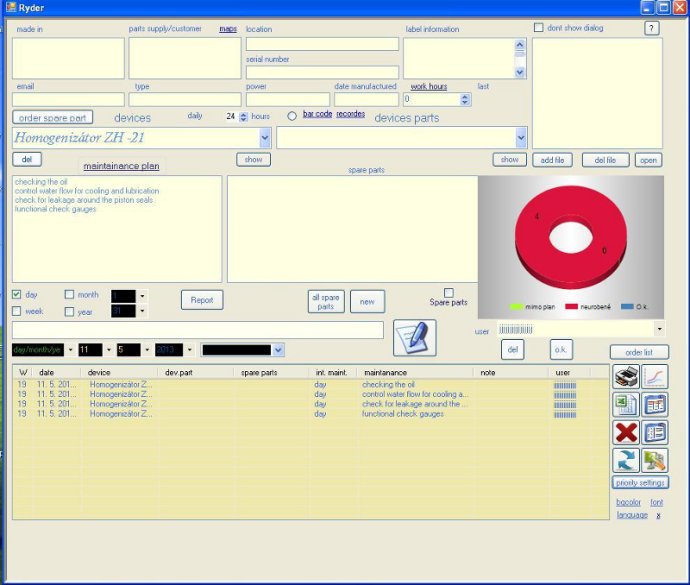
The software provides the flexibility to print records neatly, even to an Excel table. Additionally, you can assign an image to each device to make it easier to identify them. This is not the only thing you can assign, as you can also add documents such as diagrams and instruction manuals in various formats.
As you organize your records by device, you can set up daily, weekly, monthly, and yearly maintenance schedules. This is helpful as you can generate a chart showing completion rates of work assignments, and you also have the option to collaboratively write work reports.
For each piece of equipment, you can assign parts and create maintenance intervals for each spare part-whether it is in days or work hours. This information can be viewed collectively in a list view and is also available in one location. Furthermore, you can order replacement parts through the email client built-in with the device info that automatically enters the administration.
No need to sift through manuals, as this software will highlight which devices are due for inspections and maintenance, and the background image of the application can even be customized. Additionally, you can easily filter records by date, since this software requires no installation and can be placed on the local server.
In conclusion, this software has the potential to revolutionize record-keeping as it provides an all-in-one system that is user-friendly yet dynamic. By implementing this software, businesses can streamline their maintenance and inspection procedures and reduce time spent on searching through manuals.
Version 1.0.3.0.:
Fixed problem with saving data in history form
Print pagesetup dialog in old report
Background color in barcode dialog picture box from desktop to white
FIxed problem with events in spareparts report