SaveToDB Excel Add-In enables users to import data from web and databases to Excel, and export data from Excel to databases. This software can conveniently load and save financial reports and stock data from Yahoo! Finance and Google Finance.
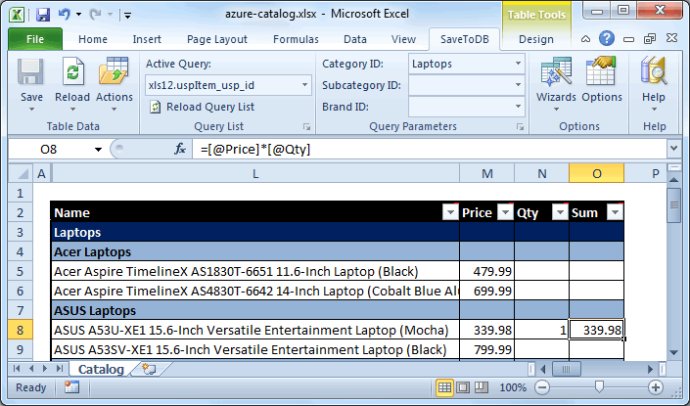
With SaveToDB, you can easily change web and database query parameters by simply using the ribbon. For instance, one can load data for AAPL, add formulas and formatting, and then change the symbol to GOOG, YHOO and any other financial data request. The software has an impressive set of features that empower Microsoft Excel to function as a client for various databases and web. Further, these features can be customized to meet your needs using SQL codes or VBA macros.
SaveToDB Excel Add-In comes with a lot of examples to help users learn how to maximize its features, such as Cash Flow, Budget, Financial Reports, Stock Analysis, among others. Moreover, this software supports various web formats including HTML, XML, JSON, CSV, and plain text. It is also database-friendly, supporting popular databases such as SQL Server, SQL CE, Oracle Database, IBM DB2, MySQL, MariaDB, NuoDB, PostgreSQL.
In conclusion, SaveToDB Excel Add-In ranks among the best software for loading and saving data from the internet and databases to Excel. It is a reliable tool that offers in-depth customizations that can be used to tailor the software to specific needs. So, if you want to handle large amounts of financial data and use Microsoft Excel as a dashboard, we highly recommend SaveToDB.
Version 5.5:
A lot of new features and examples including:
- Budgeting application;
- Saving changes for updatable views;
- Working with PostgreSQL;
- Task Panes;
- Cursors and fields;
- Images.