The Free Video Decompiler is a powerful tool that can extract individual image frames from video files, supporting AVI, MPEG, WMV, and ASF formats, and outputting BMP, GIF, PNG, JPEG, TIFF, EMF, WMF, PCX, TGA, J2K, and RAS files.
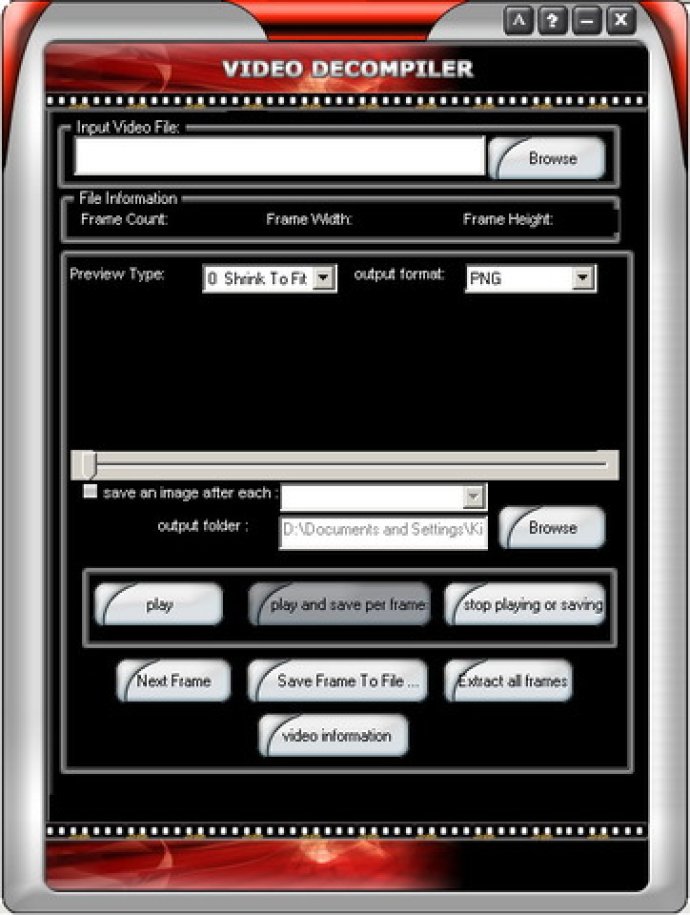
One of the key features of this software is its ability to convert different video formats while providing support for decompiling to various image formats such as BMP, GIF, PNG, JPEG, TIFF, EMF, WMF, PCX, TGA, J2K, RAS and much more. With just one click of a mouse, you can begin extracting your desired frames without any hassles.
To extract a frame into a file, the process is simple: 1. Determine the input file. 2. Move to that frame (either by dragging the slider or playing or pressing 'Next Frame' button). 3. Select the type of the output image from the 'Output Format' list. 4. Press the 'save frame to file' button.
In case you want to extract all frames of the input file, the steps are also straightforward. Firstly, determine the input and the output file and specify the output format. And then press the 'extract all frames' button.
If you're looking to extract frames per time, the process is equally simple. Determine the input and the output file and specify the output format as mentioned for the other methods. Next, choose the time interval from the combo box, hit the play button, and then press 'save per time' button, and the software will do the rest.
All in all, Free Video Decompiler is a fantastic software that is easy to install and use, making it a perfect addition to your video editing toolkit.
Version 7.3.3.3000: N/A
Version 6.0.0.0: N/A
Version 5.5.0.4: N/A