This software allows users to create and print multiple student ID cards with unique barcodes. Users can import details from Excel or TXT files, using a wizard to facilitate the design process.
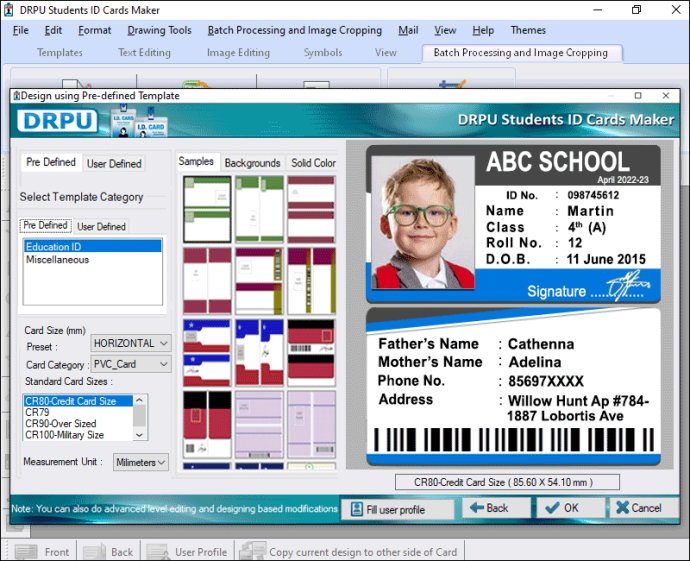
The software offers users a choice of three card shapes, including rectangles, rounded rectangles, and ellipses, which allows them to create designs that express their creativity while meeting standard card requirements. The application also provides users with the option to add photos to student ID cards, either using the camera setting option or by browsing the path of the image saved on their PC.
The Student ID Card Maker comes equipped with many tools, shapes, designs, styles, templates, effects, and backgrounds that help users create visually appealing and attractive student ID cards. Once designed, users can change the properties of the card and image, such as angle, brightness, and transparency, using the Image editing option. Additionally, the software allows users to fill out a user profile manually using the 'Fill User Details' option.
The software offers several options for designing or editing student ID cards. Users can either create new format student ID cards or modify existing ID cards as per their needs. With an option to change page properties, print margins, card margins, and spacing using print settings, users can choose the perfect settings to meet their printing requirements. They can also choose between PVC card or paper card and vertical or horizontal orientation.
Moreover, the School ID Card Designer software comes equipped with essential features like line, arc, text, barcode, picture, signature, Watermark, and other image designing objects, which help simplify the design process. The software also provides an option to copy the current card design to the other side of the card, ensuring that both sides of the card look identical.
This software offers a range of file formats to save and print designed identity cards, including GIF, JPEG, BITMAP, PNG, and TIFF. Users can also export student details to an excel file for future use. The School ID Badges maker software offers a batch processing feature, enabling users to create multiple student cards simultaneously using Excel and TXT-based files.
In conclusion, the School ID Card Designer software is a must-have for school administrators, teachers, and staff looking to streamline the process of designing standardized and customized student ID cards. The software's features make it easy to create ID cards that meet their specific needs. With this software, creating student ID cards is easy, quick, and hassle-free!
Version 8.5.3.6: Added Support for Latest Windows 11 OS Updates. Added Support for High DPI resolutions Compatibility. Added new Barcode Technologies. Added additional Batch Processing Features to import Data from Excel Sheets.