This software allows users to quickly capture and share screenshots via email or file saving. By pressing a hot key, users can capture their entire screen or just an active window, have it compressed into a Zip-archive, and compose an email with the screenshot attached or save it as a file.
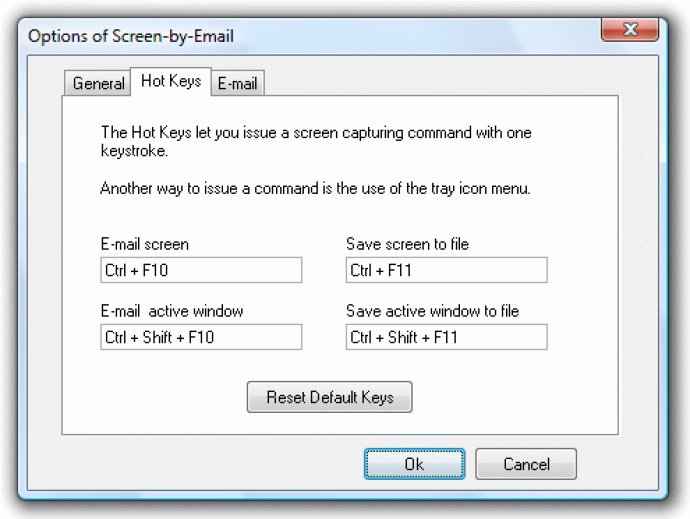
One of the best things about this software is its user-friendliness. Even if you're not tech-savvy, you can quickly and easily send your screen to someone who may be able to help you with an issue. And if you're trying to guide a computer newbie, you can instruct them to install Screenshot-by-Email and press Ctrl+~ to send you a snapshot.
What's more, the software saves you from having to perform a number of tedious steps that can be time-consuming and frustrating. Instead of having to use the PrintScreen button to place a screenshot on your Clipboard or an image editor to save the image, you can simply press the software's hot key and have everything done for you. The resulting image is automatically compressed and attached to an email message, ready to send.
Overall, Screenshot-by-Email is a handy tool for anyone who needs to capture and send screenshots quickly and easily. Its straightforward interface and time-saving features make it a great choice for beginners and more experienced users alike.
Version 1.0: Initial release