Screenshot Utility is a program that captures screen images as JPEG, GIF or BMP files. With a hotkey combination, it is initiated from the system tray for easy access to take and save screenshots.
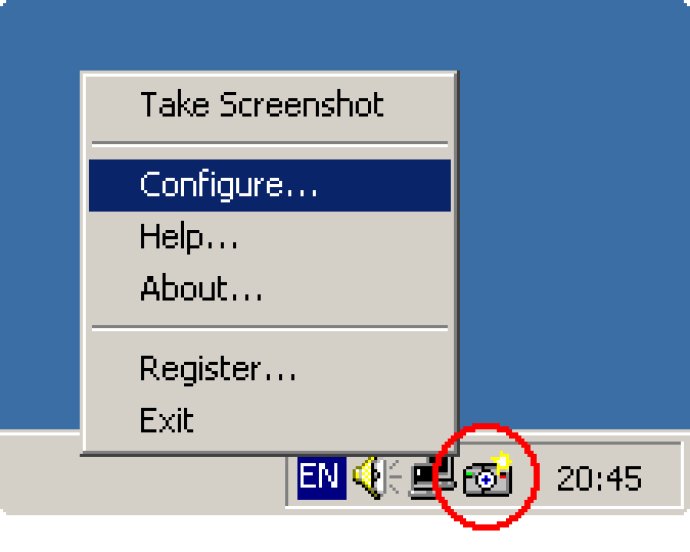
One of the best features of Screenshot Utility is customizability. You can define your own hotkeys, choose a default path for saving files, and select an area to capture (active window or entire screen). After a screenshot is taken, Screenshot Utility alerts you with a message or sound – and you can choose whether to save automatically (with the program incrementing file names) or manually enter the filename each time.
Overall, Screenshot Utility is a small, simple, and user-friendly option for capturing screenshots. Just double-click the tray icon to access your preferences and get started!
Version 1.0: N/A