Easily create stunning web pages and custom email stationery with graphics, borders, music, and more using a simple point-and-click interface. No HTML knowledge required. Includes 16 sample templates to get started fast.
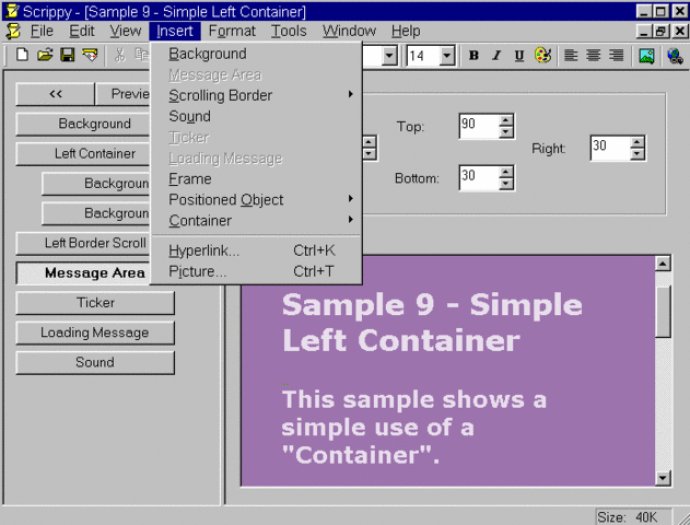
One of the most notable features of Scrippy is its preview mode that enables users to see how their compositions will look before forwarding them. All creations designed using Scrippy are automatically sized to the recipient's window, ensuring compatibility with Microsoft and Netscape browsers. The software also has an easy install and uninstall feature that ensures your system's setup remains unchanged.
Scrippy supports several graphics formats, including JPG, GIF, animated GIF, and PNG that can easily be previewed while browsing the software. The transparency feature allows users to make their images partly see-through, while recent graphics used are listed for quick access.
The software also supports various sound formats, including MID, WAV, AU, AIFF, and streaming. It automatically previews sounds while browsing, and recent sound files are listed for quick access. Users can adjust volume controls and use multiple sounds in one stationery. Sound files do not need to be stored in any specific directory.
Scrippy compositions are made up of objects, and the software supports different types, including the Background, Message, Sound, Scrolling border, Ticker, Positioned objects, Frames, and Containers. Users can use multiple scrolling borders, overlapping backgrounds, music, and much more.
In conclusion, Scrippy has made it possible for users to create professional-looking e-mail stationery and web pages without the need for technical know-how. The software's many features, including easy installation and uninstallation, automatic size settings for graphics, and volume controls, make it a must-have for anyone looking to customize their creations.
Version 3.02: N/A