SELECTOR is a versatile tool for Microsoft Access applications that enables users to select records and values. The tool is configurable and can be used to open a form or insert data into text and combo boxes.
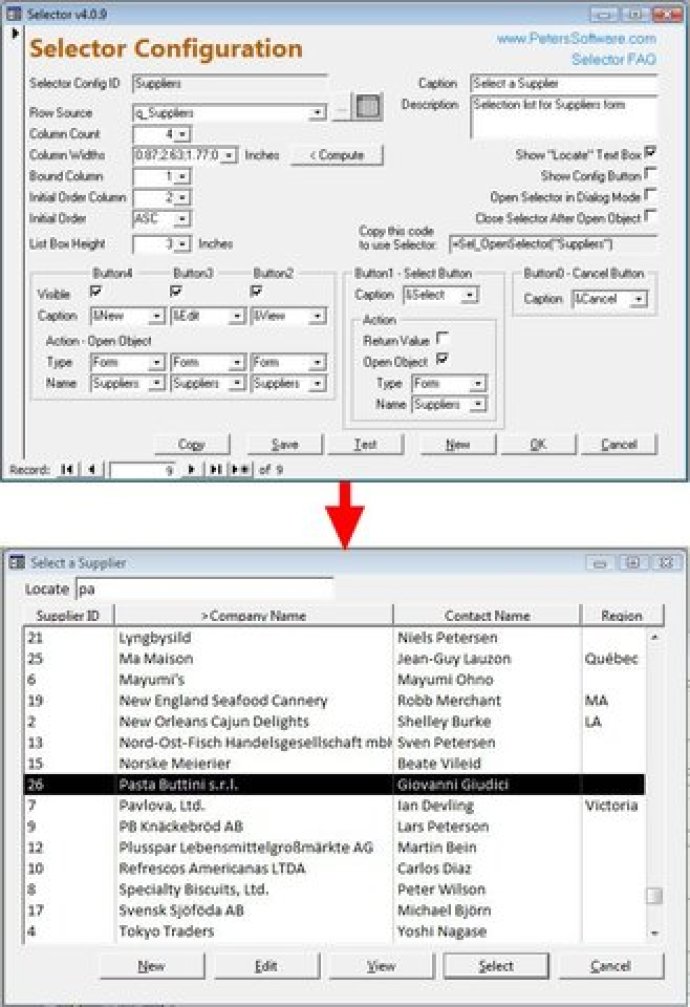
SELECTOR is a multi-purpose tool that can be modified in various ways to suit your application development needs. With just one form, you can perform all of your selection tasks without having to open and close multiple windows.
One of the many impressive features of SELECTOR is its Windows Explorer-style column sorting. Sorting data is incredibly easy - simply click on the column heading to instantly sort your list. If you need to switch the order, just click again to sort in reverse.
Customizable command buttons offer several options for selecting records or values. Display forms in read-only or update mode, create a new record, delete existing records, or quickly select and insert bound column values into text and combo boxes. The possibilities are endless with SELECTOR.
Overall, I highly recommend giving SELECTOR a try if you're looking for a time-saving solution for record and value selection in Microsoft Access.
Version 97.3.6: N/A