The software allows quick and easy data transfer of Sensus or Sensus Pro Manager logbook files into new or existing SharkPoint for Windows logbook files.
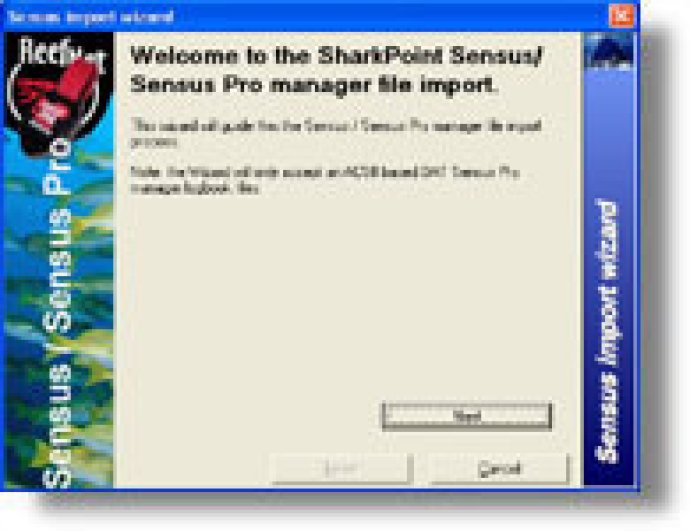
The Sensus/Sensus Pro Manager logbook import function is an exclusive SharkPoint for Windows Wizard that is provided by a specialized Windows DLL-file. This file needs to be copied into the SharkPoint for Windows directory where the SharkPoint.exe file is located. Once activated by SharkPoint for Windows, the Sensus/Sensus Pro logbook import wizard becomes available for use.
With the Sensus/Sensus Pro logbook import wizard, you have the ability to import all the logbook data such as dive data, dive profiles, and more from a Reefnet Sensus/Sensus Pro Manager data logbook file. This feature makes it easy and efficient to import all your Sensus/Sensus Pro log data into a SharkPoint for Windows logbook file. All you need to do is follow the Sensus/Sensus Pro import wizard steps and your Sensus/Sensus Pro logbook data will be successfully imported.
Version 1.1: N/A