Service Protector is a software that ensures uninterrupted operation of Windows Services. It continuously monitors and automatically restarts services in case of crashes, CPU overload, high memory usage, and other failures 24/7.
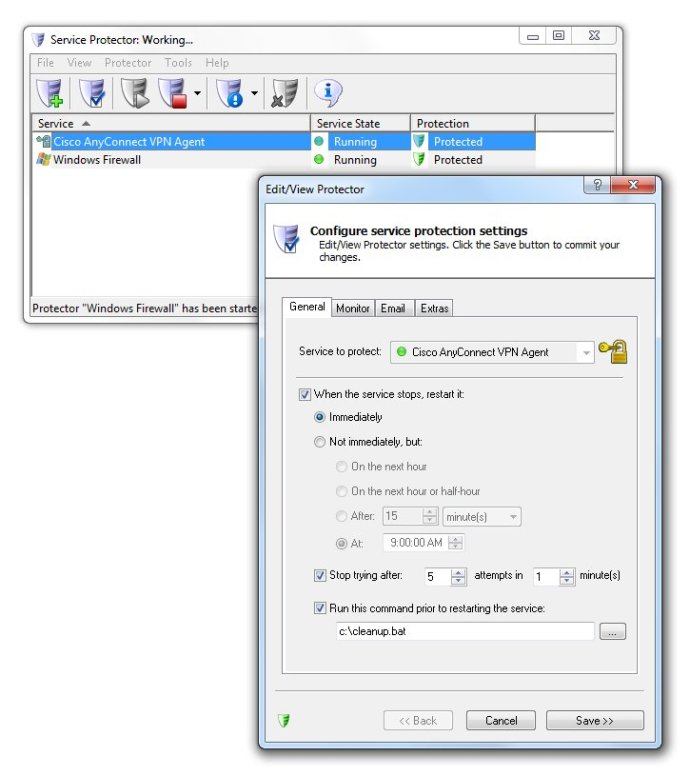
Service Protector can easily detect crashes, hangs, high CPU usage, excessive memory usage, and even customized failure-detection procedures. Upon detection, the software automatically restarts the affected service, reducing downtime and the need for manual intervention.
The software sends regular email notifications that provide users with greater visibility and control over their systems. These notifications detail crashes and other relevant events, giving users the ability to quickly and efficiently respond to any problems that may arise.
Despite its advanced functionality, Service Protector is remarkably easy to use and highly affordable. Additionally, the software offers a free trial period, making it easy for interested users to test out its features and see how it can help them avoid those dreaded 3 AM support calls. If you're in need of a mission-critical Windows Service monitoring tool, give Service Protector a try.
Version 10.5: Version 10.5 adds a sanity check that interrogates the Windows Event Logs and provides complete support for Windows Server 2025
Version 10.0: Version 10.0 introduces the new drive mapping sanity check, improves other sanity checks, and provides early support for Windows Server 2025
Version 9.5: Version 9.5 introduces a new network connections sanity check and improves support for protecting "Automatic (Delayed Start)" services.
Version 9.0: Version 9.0 supports importing and protecting multiple services simultaneously, which is useful when moving Service Protector between computers.
Version 8.5: Version 8.5 introduces a new sanity check to improve service uptime along with full support for Windows 10/11 22H2.