Listen to articles rather than reading them with the click of a button using Voice & MP3. Avoid screen time and save time with this software.
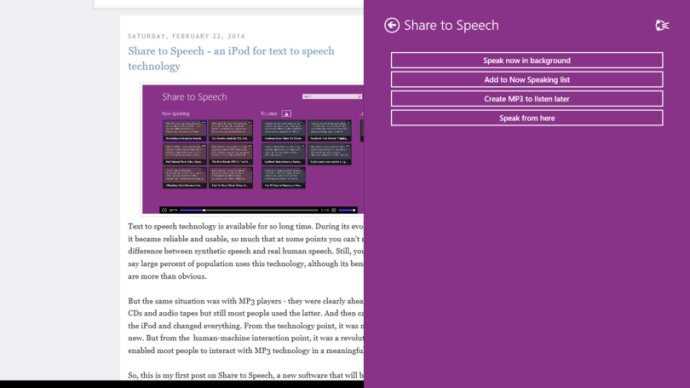
One of the standout features is the Windows share charm, which lets you share links, text, and selections from any app directly into the speech. The app is also designed to intelligently detect language and read only the parts of web pages that contain useful text.
Another great feature is the ability to create MP3 files and listen to them later. You can also upload "To Listen" files to any folder automatically or from an easy-accessible menu. Furthermore, the software lets you add items to the "Now Speaking" list to listen to them on the computer in the background while you do other things.
You can also listen to text directly from the share interface without interacting with the main application, and use the "Now Speaking," "To Listen," and "Library" sections to organize and quickly access your articles. Additionally, you can share articles with other applications, like email or Facebook, and use "Paste from Clipboard" to add items from desktop applications that don't support the share feature.
Lastly, the software lets you view the "Now Speaking" list at a glance in the snap view and share articles with other devices, allowing you to remember an article and access it on another device with options to speak now, add to the "Now Speaking" list, or create an MP3 to listen later. With its user-friendly interface and useful features, this software is sure to become an essential part of your life.
Version 8: N/A