Securely hide and block data in specific columns on SharePoint lists. Control access to sensitive information for selected users, without impacting their permissions to other elements in the list.
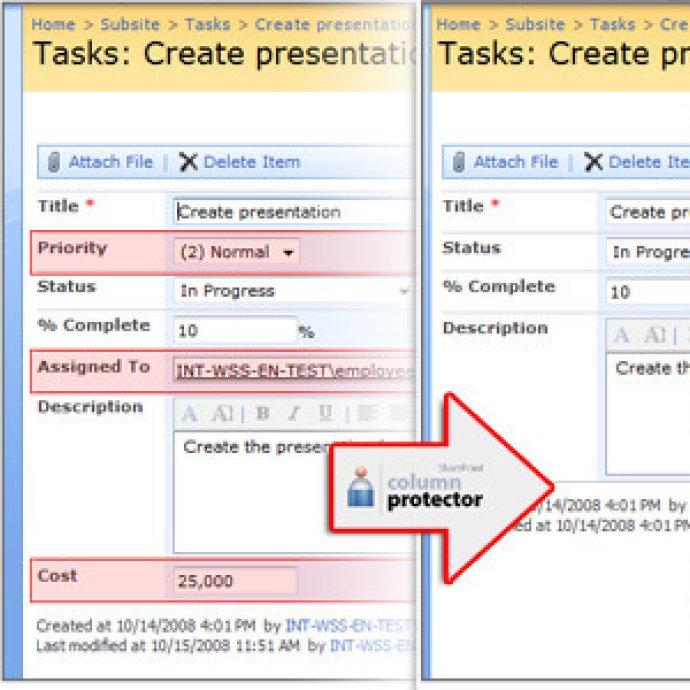
With SharePoint Column Protector, you have the flexibility to choose which fields of a list item are displayed for specific users and which data can be edited by them. This software product allows you to hide columns on SharePoint lists and document libraries, block data in columns for selected users, selectively secure data from specified users without the need to block their permissions to the whole element on a SharePoint list, and even block the possibility of changing data after it's been added to a SharePoint list.
SharePoint Column Protector is easily managed without the need for IT support, making it a user-friendly solution. It comes equipped with a safety feature that includes a diagnostic mechanism to ensure that your data stays protected. This software has full integration with the SharePoint platform and can be managed from a web browser.
To use SharePoint Column Protector, you'll need to have Windows SharePoint Services 3.0 or Microsoft Office SharePoint Server 2007. Overall, SharePoint Column Protector is a must-have for any SharePoint user who wants to protect their data efficiently and effectively.
Version 1.2.6.14: N/A
Version 1.2.5.11: N/A
Version 1.2.4.8: N/A
Version 1.2.4.7: N/A
Version 1.2.4.6: N/A
Version 1.1.1: N/A