Create icons of different sizes, add transparency and adjust color depth with Sib Icon Studio. The included help manual assists in mastering icon creation.
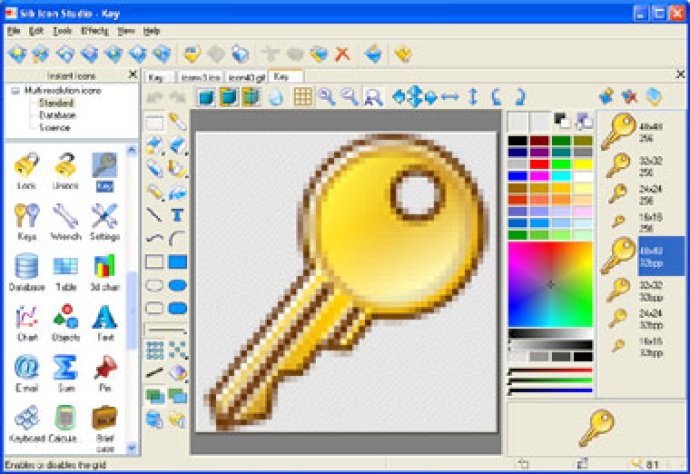
This advanced software offers various functions to make your work smoother, such as brush, rectangle, oval, etc. You can configure color settings through icon or cursor palette customization, support for color inverting, and a fully featured help manual containing all necessary information about the program's internals and its appearance. The software also includes features that allow you to include text, create monochrome icons, multi-resource file creation, extract icons and cursors from executable files, mirror your work and rotate. The possibilities of Sib Icon Studio are endless.
You will appreciate the quality and accessibility of the program's interface, which has taken considerable time to develop. Additionally, the software allows you to work with multiple icons at once, making it easier to edit an entire set of icons simultaneously. Sib Icon Studio also includes a Test Icons feature that checks for the correctness of the icon's format. Moreover, for beginners looking to begin their icon creation journey, you can find sets of ready-made icons on the developer's website.
This version supports importing and exporting of the following graphic formats: XPM, XBM, PNG. Do not wait! Experience the advantages of this new version. The SibCode team is eagerly waiting for your feedback!
Version 4.02: Added: Canvas size, Monochrone, Opacity Inversion effects. Improved: compatibility wih 64-bit Windows