Frame software enables users to create pictures and convert photos to sketches. It can also import images from a PC camera and display real sketch effects. Users can create albums with their photos, and registered users are eligible for a free version of Photo to Sketch v3.5 with access to 165 frames.
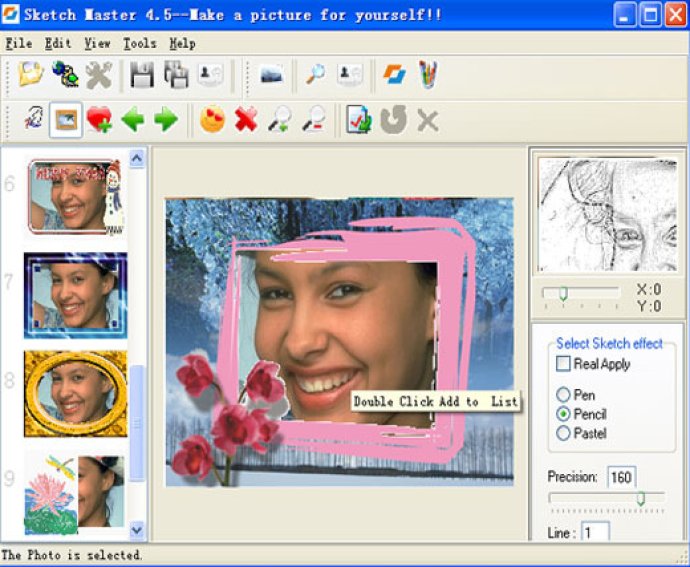
One of the best features of Photo to Sketch is the vast selection of 100 beautiful frames. Whether you're looking for a classic, sleek, or playful frame, this software has you covered. Additionally, you can create an album with your photos, making it easy to organize and view your collection.
One of the coolest aspects of Photo to Sketch is the ability to input photos from a PC camera and see the real sketch effect instantly. Registered users can even get their hands on Photo to Sketch v3.6, which comes with an incredible 165 frames for free!
Overall, the usage of Photo to Sketch is incredibly simple, making it a great choice for both amateur and professional designers alike. If you're looking for a fun and innovative way to create stunning pictures with ease, look no further than Photo to Sketch.
Version 4.8:
Is compatible with vista, windows7.
A wide variety of UI Style.
Version 4.71: Resolve bug : Get 3 side-by-side compressed images instead of one full size when use a 8 bit bitmap to convert sketch.
Version 4.7:
add texture effect,include custom texture style
debug a bug in freehand function
improve the tracebar drag speed when show real sketch effect
Version 4.6: photo lib tools, fast photo switch
Version 4.5: 4.5
Version 4.2: 4.2
Version 4.1: 4.1
Version 4.0: 4.0