SlimBoat is a speedy, safe and feature-rich internet browser that streamlines online productivity. It offers an automatic form filler, ad and popup blocker, download manager, video downloader, and more.
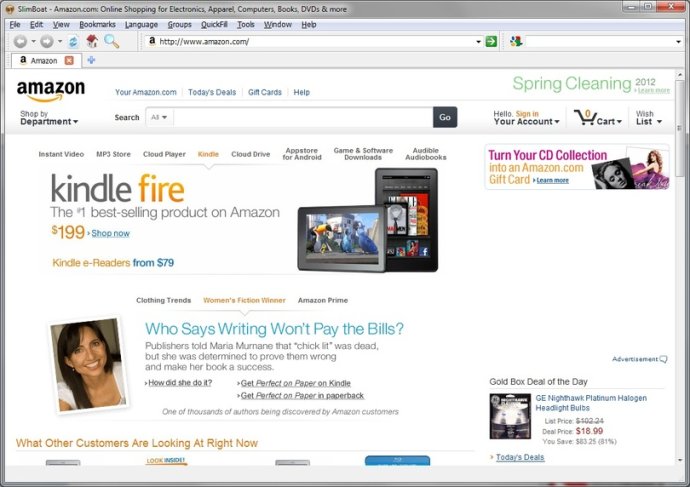
Moreover, SlimBoat has built-in layers of protection measures which means you can surf the internet with confidence. You won't have to worry about pesky ads or annoying distractions either, as SlimBoat includes tons of powerful functions and flexible options that make your online experience as seamless as possible.
Some of the most important features of SlimBoat include QuickFill form filler which will automatically complete web forms for you, saving you time and hassle. Additionally, with Facebook Integration, you can share a picture, a page, or a piece of text on any Facebook page with just one click.
SlimBoat also boasts a Download Manager that makes it easy for you to track and organize all of your download jobs quickly and smoothly, as well as allowing you to download videos in various formats. Furthermore, the Ad Blocker feature eliminates all obtrusive advertisements from web pages, allowing you to save both memory and bandwidth.
With SlimBoat's Weather Forecast feature, you'll always know what's going on outside, as it displays the current weather condition in your web browser's status bar. The Site Group feature lets you save a collection of web sites as a group and open them all at once with just one click.
And if all that wasn't enough, SlimBoat also has a Popup Blocker that kills all annoying popup ads before they have a chance to disturb you, and a select-and-translate option which allows you to translate any text within a web page without leaving the page.
SlimBoat runs on the lightweight and high-performance webkit rendering engine and is available across various platforms such as Windows, Mac, and Linux. If you're tired of slow, outdated, and bloated web browsers, then download SlimBoat now and experience the speed and convenience of surfing the internet!
Version 15.0.3.0:
Added support for submitting language files directly from language file manager.
Fixed a bug with groups organizer
Bug fix: ctrl+= shortcut not working for zoom-in.
Added support for disabling ad blocker on top level domain
Version 1.1.41:
Added support for submitting language files directly from language file manager.
Fixed a bug with groups organizer
Bug fix: ctrl+= shortcut not working for zoom-in.
Added support for disabling ad blocker on top level domain