SmartCodeDeveloper is a powerful Windows Form Control that lets .Net applications integrate professional bar codes with ease. It supports SQL Server Reporting Services, Crystal Reports, Web Services, Databinding, WPF and XBAP, among others.
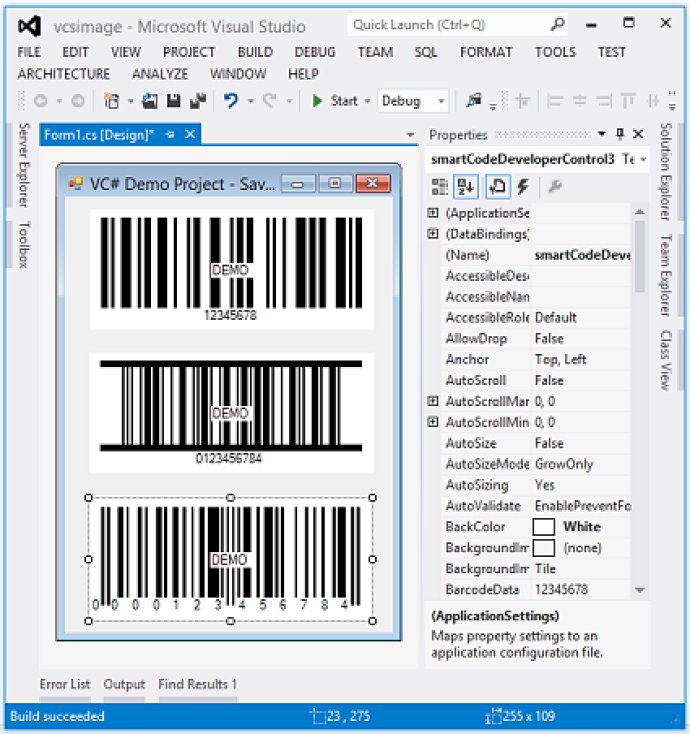
The latest version of SmartCodeDeveloper adds support for GS1-128 and GS1 DataMatrix while updating GS1-128 / UCCEAN128 Applications Identifiers to follow the latest GS1 specifications. Users can now encode special characters like FNC1 and Escape in some barcodes.
With drag and drop functionality, 100% .Net Managed code (.NET Framework 2.0 Ready), and support for all common industry barcodes, SmartCodeDeveloper is a reliable and flexible software solution for all your barcode needs. Additionally, automatic barcode scanning adherence sizing, flexible sizing options, and complete UCC/EAN 128 Support for all Application Identifiers make it a top pick for users.
This software offers several advanced features such as Checksum options wherein checksum characters may be enabled or disabled in the barcode, Text Alignment and Distance, Bearers Bar - Rectangle/Top Bottom bars with Quiet Zone and Bar Thickness support, and UPC Extensions - Automatic Extension 2 and Extension 5 support.
With support for UCC/EAN Multipart, users get automatic data validation, ensuring the data encoded complies with industry specifications. The software offers High-Resolution Printing with options for Fix and Automatic Sizing, and supports SQL Server 2005/2008 Reporting Services and RDLC Reports.
SmartCodeDeveloper supports both Linear Barcodes like Code39, Code128, EAN13, ISBN, ISSN, and UPC Extensions, and 2D Barcodes like DataMatrix, QR Code, MicroQR, and PDF417. In addition, it provides all industry Application Identifiers like SSCC-14, SSCC-18, etc.
In conclusion, SmartCodeDeveloper is a comprehensive and reliable software solution that caters to all your barcode needs, offering a variety of features and flexible sizing options, and is compatible with various environments.
Version 4.82: Support for UTF-8 Encoding in QR Code