Smarty Uninstaller is a program for removing 64 and 32-bit applications from a computer. It monitors built-in uninstallers and uses a scan engine to eliminate program remnants, providing thorough uninstallations.
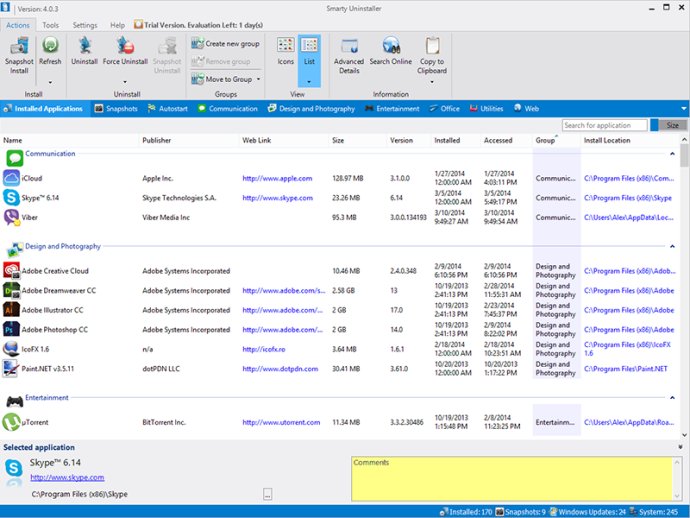
One of the standout features of Smarty Uninstaller is its ability to launch the scan engine manually, which is particularly useful in instances where an application's uninstaller is broken.
The program boasts an intuitive and modern interface, displaying all installed software, broken applications, system components, and Windows updates in the main window. The grouping feature allows you to organize applications into logical groups for easier viewing, with each group displayed on separate tabs. You can also add comments to installed applications, which are displayed on the main window when a program is selected.
Alongside the smart scan engine, Smarty Uninstaller also offers a feature called Smarty Snapshot. This feature allows you to monitor the installation of new applications and detect any changes made to your system during this process. These changes are saved to a snapshot, which can be accessed at any time for review or complete uninstallation.
Finally, Smarty Uninstaller has been tested and optimized to work seamlessly on Windows 8 and other Windows operating systems, including Windows XP and up. Whether you're using a PC, laptop, netbook, or tablet, this software is an essential tool for keeping your system running efficiently.
Version 4.9.5: Completely new version of Smarty Uninstaller. New features and improved interface.