This software helps in managing a vast software inventory, recording software details, such as employee, location, serial number, purchase price, and installation date. It can be configured to fit any inventory requirement.
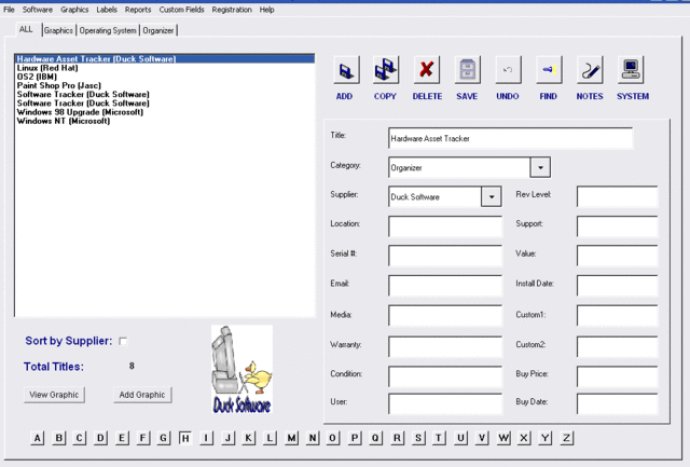
With this program, you can record and organize important details about each software package, including installation date, warranty, version, supplier, support contact, user name, and more. You can even make notes on each entry to indicate system requirements or installation instructions, which can be helpful when it comes to managing your inventory.
The program is incredibly easy to use thanks to its simple interface. The browse window on the left-hand side of the main screen allows you to easily scroll through your software or search for specific keywords to find what you need. When you select a software entry, the relevant fields will be displayed on the right, and you can even see a graphic field displaying the box or CD art to help you locate an application faster.
In addition to its easy-to-use interface, this software management system offers several customizable features to fit your software library needs. You can change the field names and create custom reports for printing. There is also an export data feature, an integrated help system, and standard reports to help streamline the process even further.
Overall, this free software management system is an excellent tool for anyone who needs help managing and tracking their installed software base. Its user-friendly interface and customizable features make it a standout choice for those looking for a reliable and efficient software management system.
Version 5.1.1: Minor bug fixes.
Version 5.0: Added Thumbnail Graphic to main screen. Improved custom reporting.
Version 4.0: Added Thumbnail Graphic to main screen. Improved custom reporting.
Version 3.0: Feature enhancements and bug fixes.