PassMark SoundCheck is a Windows application used to test sound cards, speakers, and microphones by checking their playback and recording functionality at different audio sample rates.
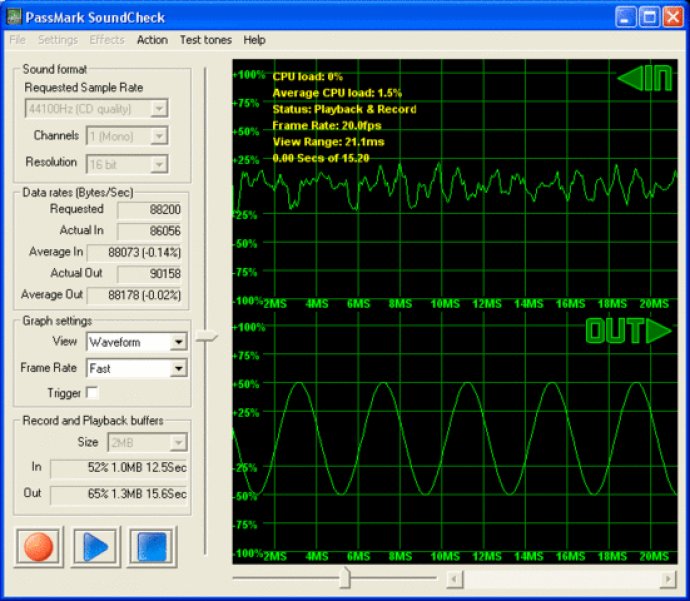
In addition to testing your sound card, SoundCheck also provides users with the ability to check the capability of their speakers in reproducing the highest and lowest frequencies. This feature further enhances your listening experience and allows you to appreciate the full range of sound frequencies that your speakers are capable of producing.
The software also lets you create perfectly formed test tones and loop them back into your sound card using PassMark audio loopback cables. This functionality allows you to identify any distortion or other issues with your sound card and fix them before they affect your overall listening experience.
Another fantastic feature of SoundCheck is the audio FX test, which analyzes advanced sound card features to ensure that they are working correctly. Moreover, the software provides a surround sound test that allows you to test your sound card's advanced surround sound capabilities.
In conclusion, PassMark SoundCheck is a must-have application for Windows users who have a keen interest in sound and music. It is an exceptionally powerful tool that provides users with a comprehensive test of their sound card, speakers, and microphone, ensuring that they get the best, most optimized listening experience possible.
Version 3.0.1003: 24-bit recording/playback support; Spectrum graph now uses a decibel scale for intensity; Trigger functionality added to waveform graph; Text overlay on graph has had a color change to make it easier to read; New option to generate pink noise; Ability to save recordings and tones to wave files.
Version 3.0.1002: 24-bit recording/playback support; Spectrum graph now uses a decibel scale for intensity; Trigger functionality added to waveform graph; Text overlay on graph has had a color change to make it easier to read; New option to generate pink noise; Ability to save recordings and tones to wave files.
Version 3.0.1001: Vista Compatible; 24-bit recording & playback; save recordings and tones as .wav files; decibel scale used on graphs; trigger function for waveform graph, generate pink noise; improved text readability.
Version 3.0: Vista Compatible; 24-bit recording & playback; save recordings and tones as .wav files; decibel scale used on graphs; trigger function for waveform graph, generate pink noise; improved text readability.