SpeechPulse is a real-time speech-to-text software that utilizes Whisper language models. It enables typing into preferred applications like text editors, web browsers, and office apps, while also transcribing and creating subtitles for audio recordings.
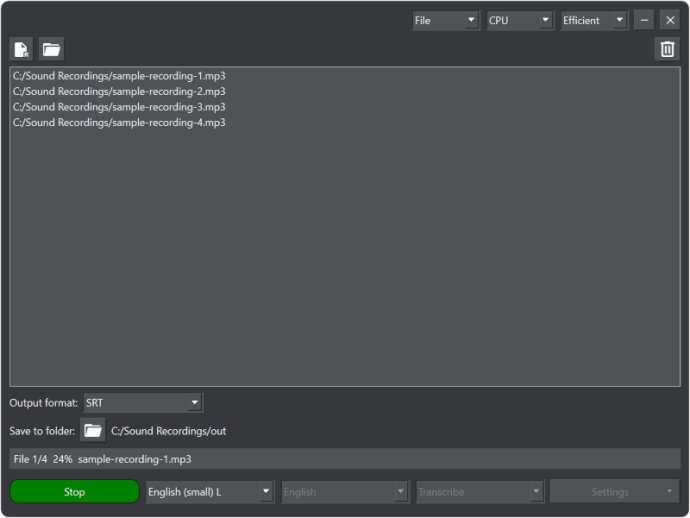
In addition to live transcription, SpeechPulse also supports the transcription of audio and video files. A wide range of file types, including mp3, mp4, WAV, m4a, FLAC, Ogg, and WebM, are compatible with this software. Moreover, it provides the added convenience of generating SRT and VTT subtitles for these audio and video files, complete with precise timestamps for accurate transcription.
One of the notable strengths of SpeechPulse is its language recognition capabilities. It can recognize and transcribe speech in numerous languages, including English, French, Spanish, Italian, German, Japanese, Chinese, and Russian. This versatility makes SpeechPulse an ideal tool for users from diverse linguistic backgrounds.
To optimize performance, SpeechPulse leverages the power of your multi-core CPU or GPU, enabling accelerated speech recognition. You can expect fast and efficient transcription, maximizing your productivity. Furthermore, SpeechPulse operates entirely offline, eliminating the need for internet access. This ensures data privacy and allows you to transcribe speech securely and conveniently.
Version 3.4.2: Now supports Push-to-talk speech input with a new hotkey.
Version 3.4.0: Now supports Push-to-talk speech input with a new hotkey.
Version 3.3.5: Now supports automatic turn-off, taskbar notifications, notification sounds, and direct text insertion in Microsoft WordPad.
Version 3.3.0:
Now supports direct text insertion, editing, and formatting in Microsoft Word.
A new button to minimize SpeechPulse to the system tray.
Version 3.1.0:
Now remembers language model, device, microphone, and file mode output folder settings between sessions.
With the manual punctuation mode, you can dictate common punctuation marks like commas, periods, question marks, exclamation marks, colons, semicolons, etc.
Version 2.4.0: Now comes with a built-in text editor for faster dictation.
Version 2.3.0: Custom voice hotkeys, text insertion with voice commands
Version 2.1.1: Trial version now supports all language models
Version 2.1.0: Added voice commands, Lower latency in live mode, In-place installer
Version 2.0.0: Added hotkeys