Version 3 of the software allows users to merge files that have been previously split by other splitters. The new GUI includes file attribute preservation, demo video, and dynamic splitting. Additional features include self-merging, support for splitting any file type, DiskSpan, batch file support, context menu, drag and drop, WinXP themes support, and Disk Span n Join.
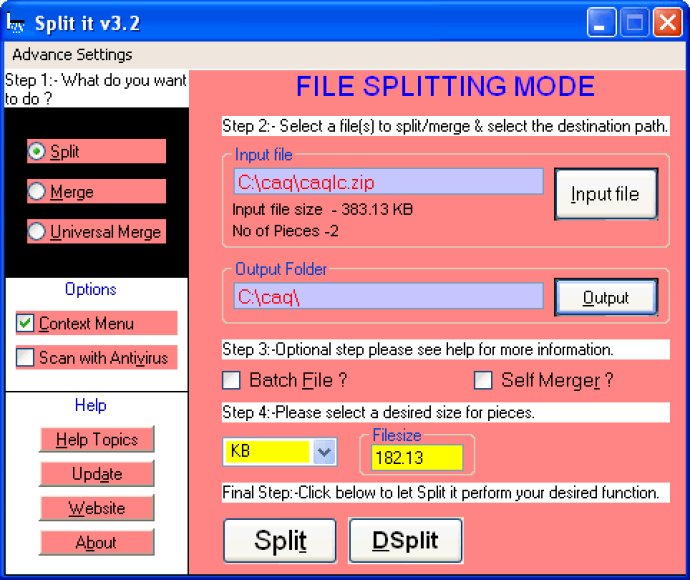
One of the added advantages of Split it is that it can merge files splitted by any other splitter. This means you can receive splitted files from a friend without needing the splitter to merge them since Split it can merge them.
The latest version, Version 3.0 has an improved and advanced graphical user interface with a better look and feel. It also preserves file attributes and the original time of file. Moreover, it shows the number of pieces to be created in the input box. To make it easier to use, a demo video is available to show how to split a file, plus bonus videos for registered users.
Another notable feature of Split it is the dynamic splitting option added. This feature dynamically splits each part of the file to a user-defined size. Additionally, it has an optional scanning of files with your antivirus scanner after successful merging of file.
Split it can also now split files of any size. There was previously a limitation in the previous version that did not allow files above 4GB, but that limitation has been removed.
Moreover, there is a self-merger facility with which it can recreate splitted files without Split it being installed on that computer. A batch file can also be created using Split it. Additionally, while using a file, you can split the file (e.g. while listening to an mp3 file, you can split that file).
Split it has disk span and join facility with which it can join the files one by one by inserting floppy disk or cd which contains a part of the splitted file. You can specify how much memory to lend to the splitter. More memory equals faster splitting.
Split it supports drag and drop and can integrate into explorer context menu(right-click). It also has a unique feature called Disk Spanning which no other splitter possesses like winzip & many features try it yourself.
Finally, Split it automatically opens the file after a successful merging of the file. There are many more features available, so why not try it out yourself.
Version 3.2: fixed bug in splitting files for files larger than 8 GB
Version 3.1: fixed file size not correctly returned in some OS which led to error in splitting files for files larger than 2 GB on some OS only.