Spreadsheet Composer is an Excel add-in that automates the creation, testing, organization, and implementation of intricate spreadsheet formulas.
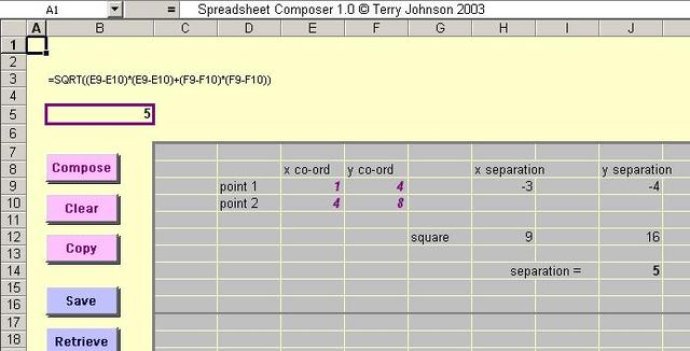
At the core of the add-in is the compose function, which allows users to define a spreadsheet calculation as a series of linked steps and then automatically compose the calculation into a single complex formula. This feature alone is a game-changer for those who want to simplify complicated calculations and increase productivity.
In addition to the compose function, Spreadsheet Composer provides a number of support features to facilitate the use and management of composed formulae. It includes a database for the storage, documentation, and retrieval of formulae, as well as a matching function that can link an implemented formula back to its database description.
The retrieval function allows users to copy a formula from the database into a selected spreadsheet cell, automatically select input cells for the formula, and specify a mix of relative and absolute addressing for the selected cells. This feature streamlines the process of inputting complex formulae, saving valuable time and effort.
Another helpful feature of Spreadsheet Composer is complete verification of a formula before it is stored within the database. The formula can be verified against its original definition and intended behavior, and if a formula gives an unintended output for a particular combination of inputs, additional error trapping can be factored into the formula.
Finally, the add-in provides an export function, which allows a completed spreadsheet to be written out to a standalone workbook for independent operation. This feature is especially useful for sharing finished spreadsheets with others who may not have access to the add-in.
Overall, Spreadsheet Composer is an extremely powerful tool that can help users streamline their work, increase their productivity, and achieve error-free results. More information about the add-in can be found in the extensive description document that comes with the download, which includes numerous screenshot examples.
Version 2.0: N/A