This bookmarklet allows users to easily access the 'View Source' feature on both mobile and PC browsers. It enables the inspection of source code without wasting system resources, making it ideal for mobile devices with limited capabilities. No installation is necessary.
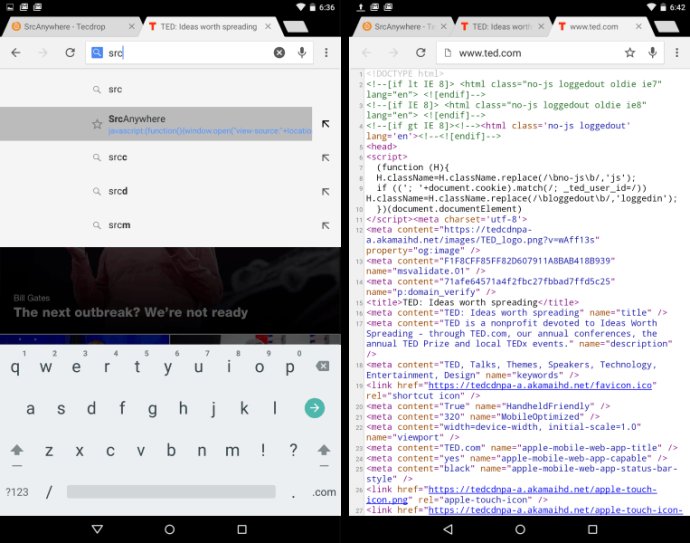
To get started with SrcAnywhere, simply add it as a bookmarklet to your browser. Once added, you can access it by tapping the address bar and typing 'src...' - the dropdown list that appears will include SrcAnywhere. When selected, your browser's built-in View Source feature will open up in a new tab, complete with syntax highlighting.
One of the best things about SrcAnywhere is that you can customize the name of the bookmarklet to whatever you like. This makes it even more convenient to use on an ongoing basis.
If you're not on a mobile device, don't worry - SrcAnywhere works just as well on your desktop or portable PC. Just one click and you can easily access the HTML source code of any webpage you're browsing.
In short, if you're looking for a minimalist solution for viewing source code on mobile devices, SrcAnywhere is definitely worth checking out!
Version 1.0: First public release.