This software offers a simple interface for managing multiple screenshots. Users can copy, save, hide/show, edit, and obtain text from their screenshots with ease.
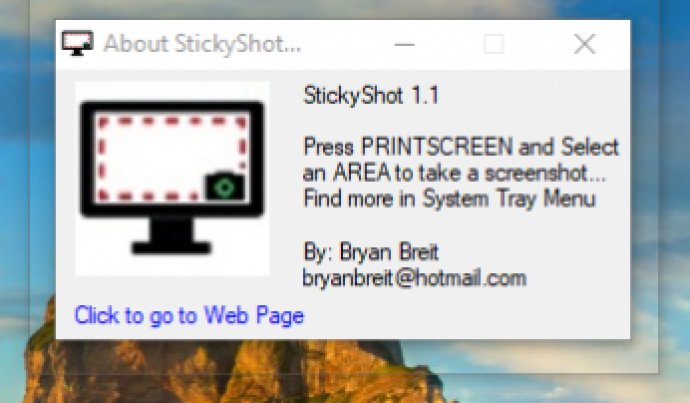
It's intuitive interface lets you move your screenshots around as needed, giving you the feeling of having an extra screen. Now with the added feature of text recognition on images, you can easily extract information from your screenshots.
In addition, you can set your screenshots to be saved directly to a desktop file, clipboard, or a new window. Getting started with StickyShot is as simple as downloading and running the compressed installer. Then, take a screenshot by pressing the PrintScreen key and selecting the desired area.
To access all the options that StickyShot offers, just right-click on the screenshot or the tray system icon for more general settings. If you find StickyShot helpful, please leave a comment to help improve its functionality on /try-the-new-screenshots-tool-for-windows/.
Version 1.1: Now has the function to recognize text on images, and also, you can set the screenshots to directly go to a desktop file, to the clipboard, and or to a new window
Version 1.0: It´s a new release, however, one of the last things added was support for screenshots on extra screens.